The benefits of the cloud
The benefits of the cloud
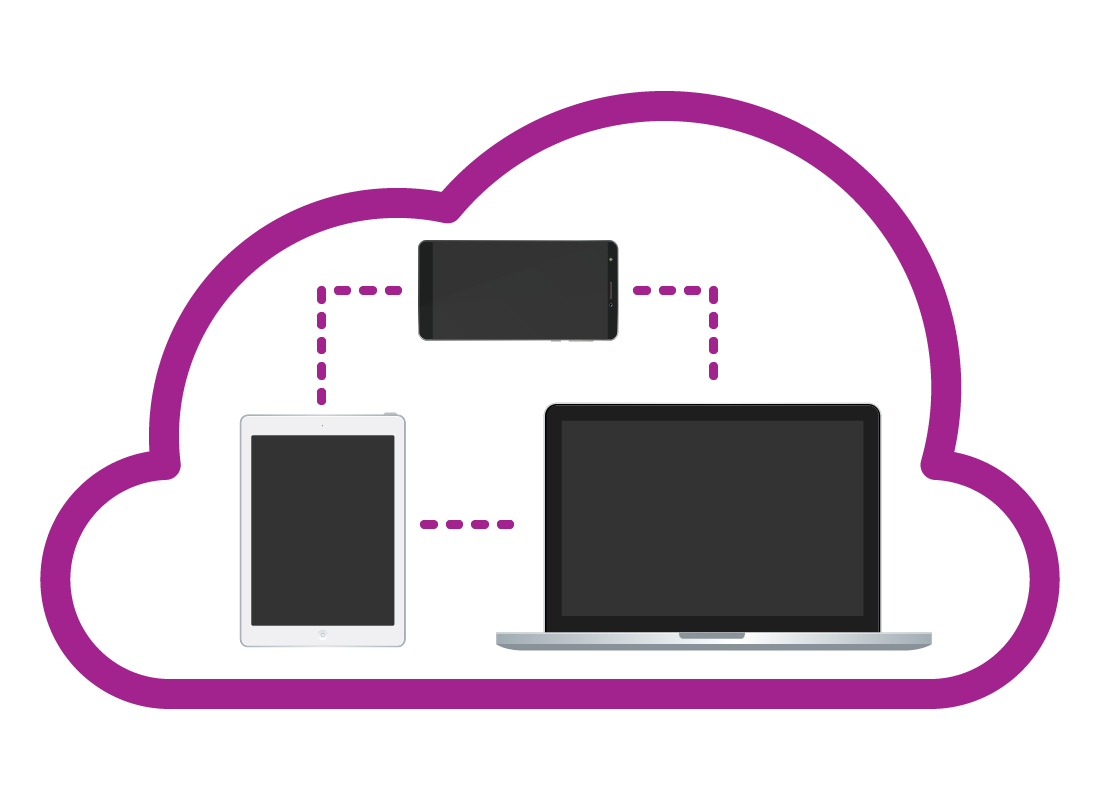
What's coming up
In this activity you’ll see some examples of how the cloud can make your life easier and more convenient.
Start activity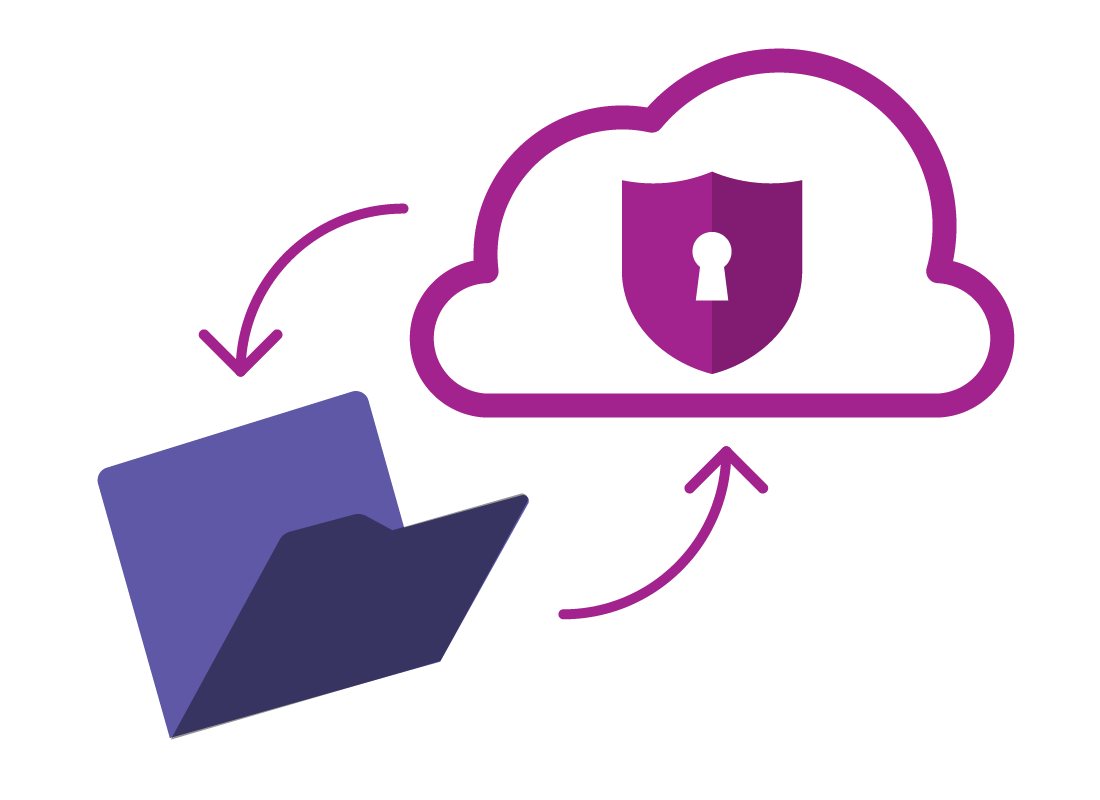
A secure backup for important files
When you copy your important files and documents – including precious photos - to the cloud, you’re actually creating a backup that you can access any time you sign in securely with an app or web browser.
This means if something happens, such as your current computer crashes, or your smartphone is lost or stolen, you won’t lose these files.
They remain safe in the cloud, and when you get a new computer or mobile device, you can copy them to that device, or continue to access them in the cloud.

eSafety Tip
Cloud storage is secured by an account username (usually an email address) and a password.
The files you keep in the cloud are really saved on a server, in a data centre. The companies that offer cloud storage have many backups of this data, so if one of their servers fail, your files are not lost.
However, you should always keep a copy of important files or documents on an external hard drive or other physical storage system.
This is in case you forget your cloud login details and can’t retrieve them, if you have to go without internet access for a while, or if the cloud service decides to shut down.
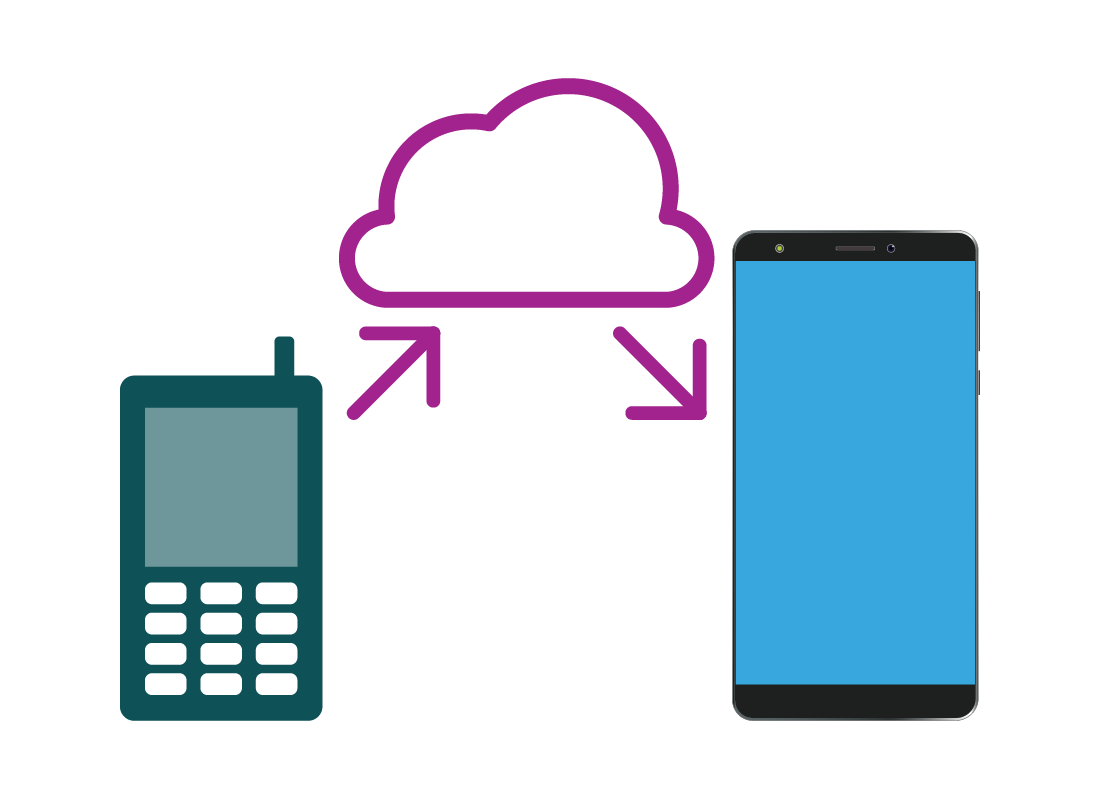
The cloud helps you upgrade your devices
When you get a new smartphone or tablet, it can be tricky to copy all your contacts across from your old phone. And this might not even be possible, if your old device was lost or broken.
Fortunately, when you sign in securely to your mobile device account - such as a Google Account or Apple account - on your new device, your contacts, some of your messages, and your emails will be retrieved from the cloud and will appear on your new device.
Access your important files from any device
The cloud makes it possible to access your important data from your smartphone, tablet, or computer, without having to worry which one has the file you’re looking for.
When you change a file in the cloud, all your devices that can sign in securely to the cloud will see that change.
For instance, if you start an email on your computer, but save it as a draft, you can go to your tablet, open your email app, and see the draft there for you to finish.
When you send that email from your tablet, the email will appear in the Sent box, on your tablet and also on your computer.
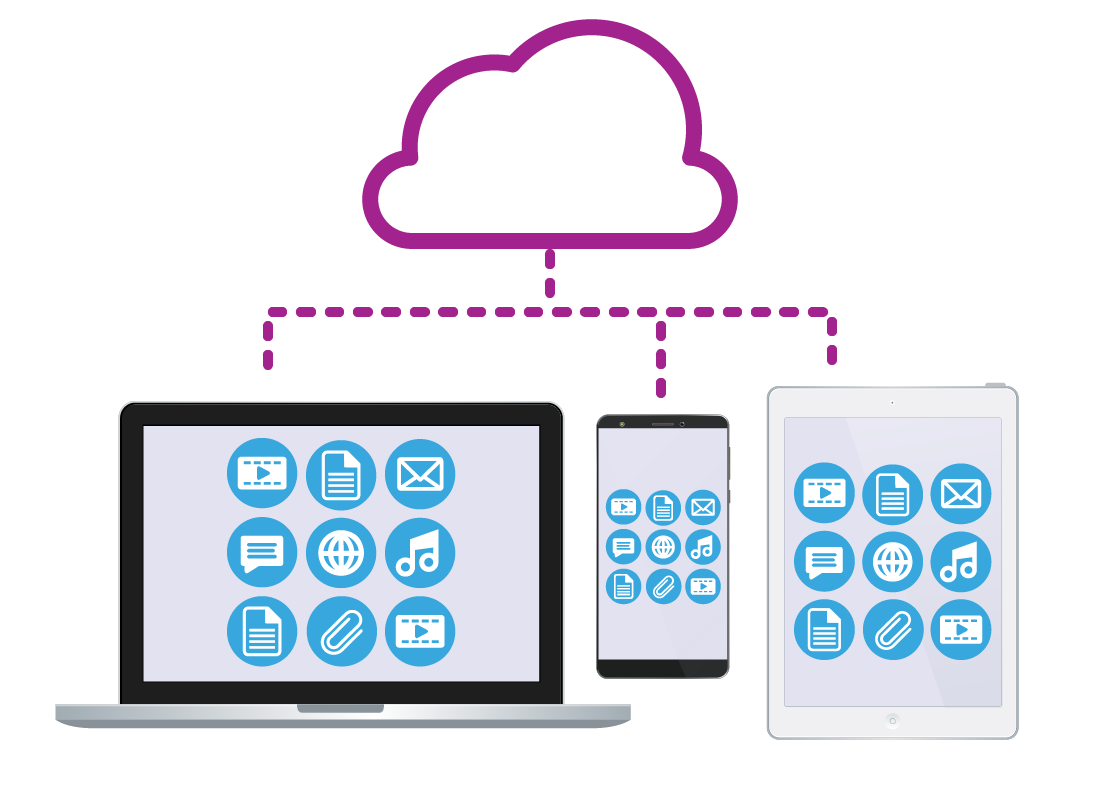
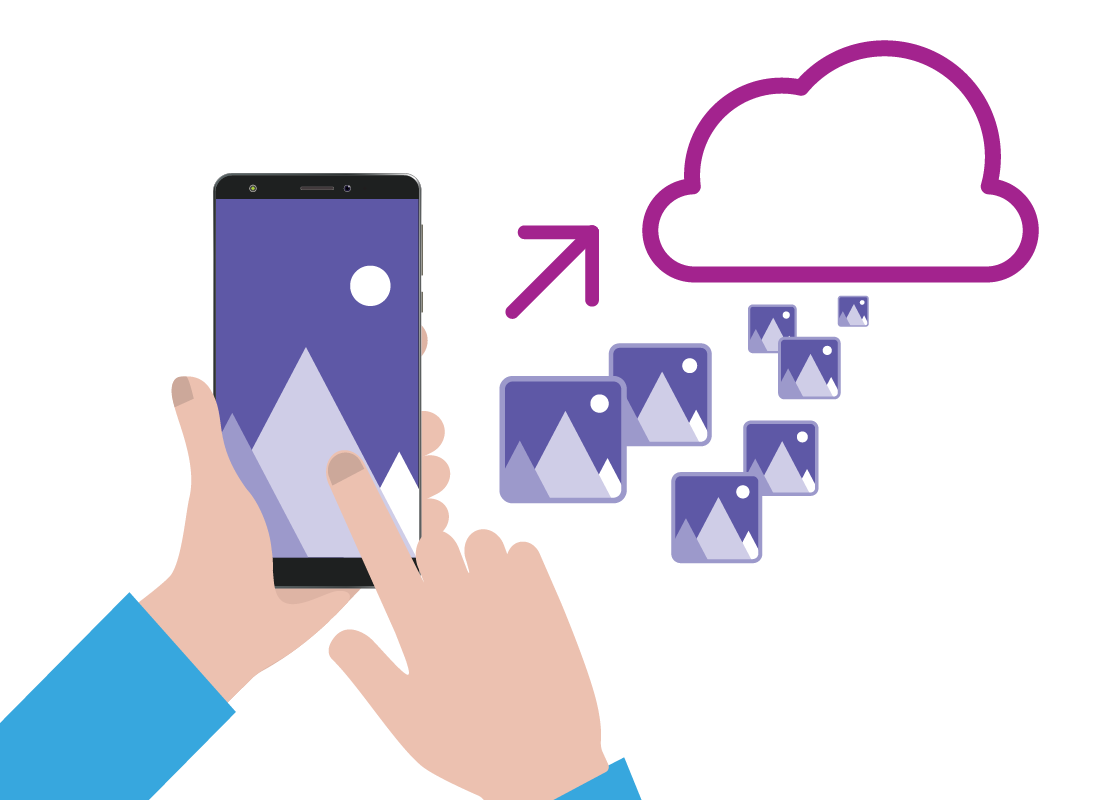
The cloud is great for storing photos
If you like taking a lot of photos, you’ll find that your camera storage fills up quickly. You can copy photos to the cloud, and delete them from the camera to free up available storage space.
Cloud photo services such as Google Photos, will automatically organise photos by date and location, and can even tag people who appear in the photos for you.
The cloud helps you find lost devices
Your cloud account can also be used to find a lost mobile device, such as your smartphone or tablet, or even a laptop computer.
When you have Find my device turned on, your device will regularly report its location to the cloud, just in case.
If it gets lost and runs out of battery, the cloud will keep a record of its last reported location, so you can start looking there.
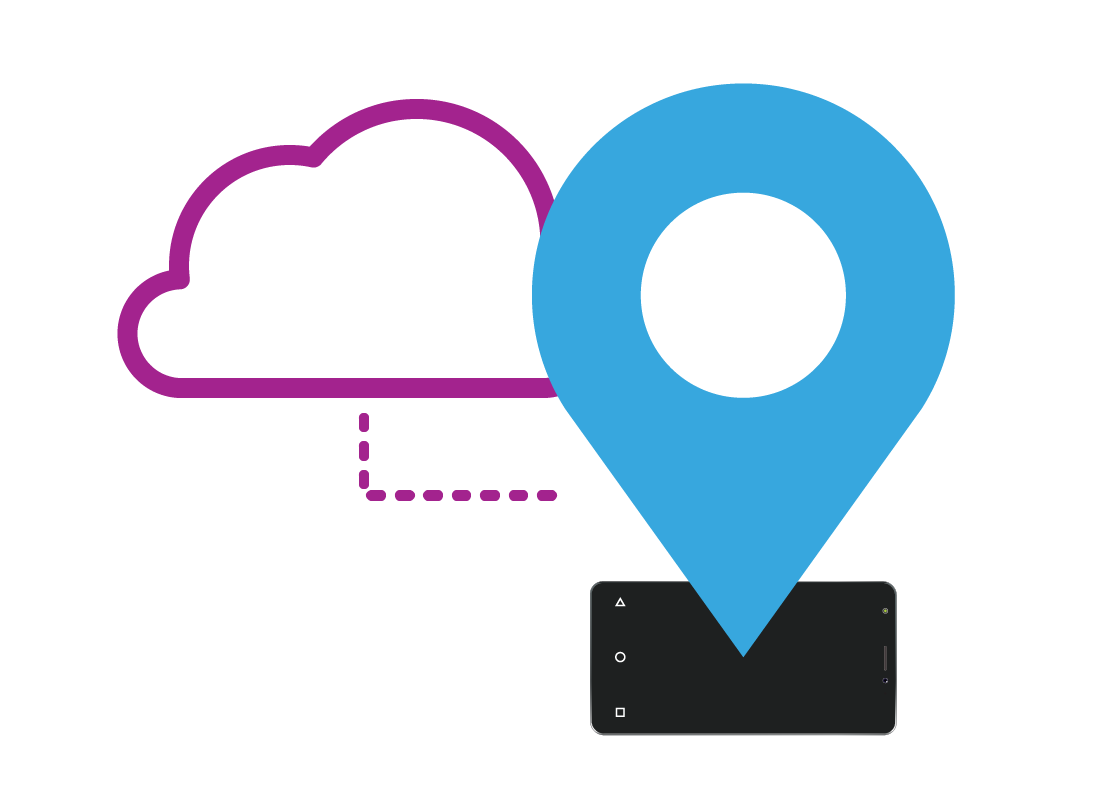

eSafety Tip
Photos taken on digital cameras and mobile devices get extra info attached to their file, such as the date and time the photo was taken. Some cameras and most mobile devices can tag the photo with the location where it was taken, too.
If you use a digital camera rather than your mobile device to take photos, make sure to set the camera’s internal clock and calendar, so it tags your pictures with the correct time and date!
If you’re uncomfortable with this feature, look under camera settings on your camera or camera app, and turn off location services.
For additional peace of mind, remember to make another copy of your photos on an external hard drive or other physical storage device, for safe keeping.
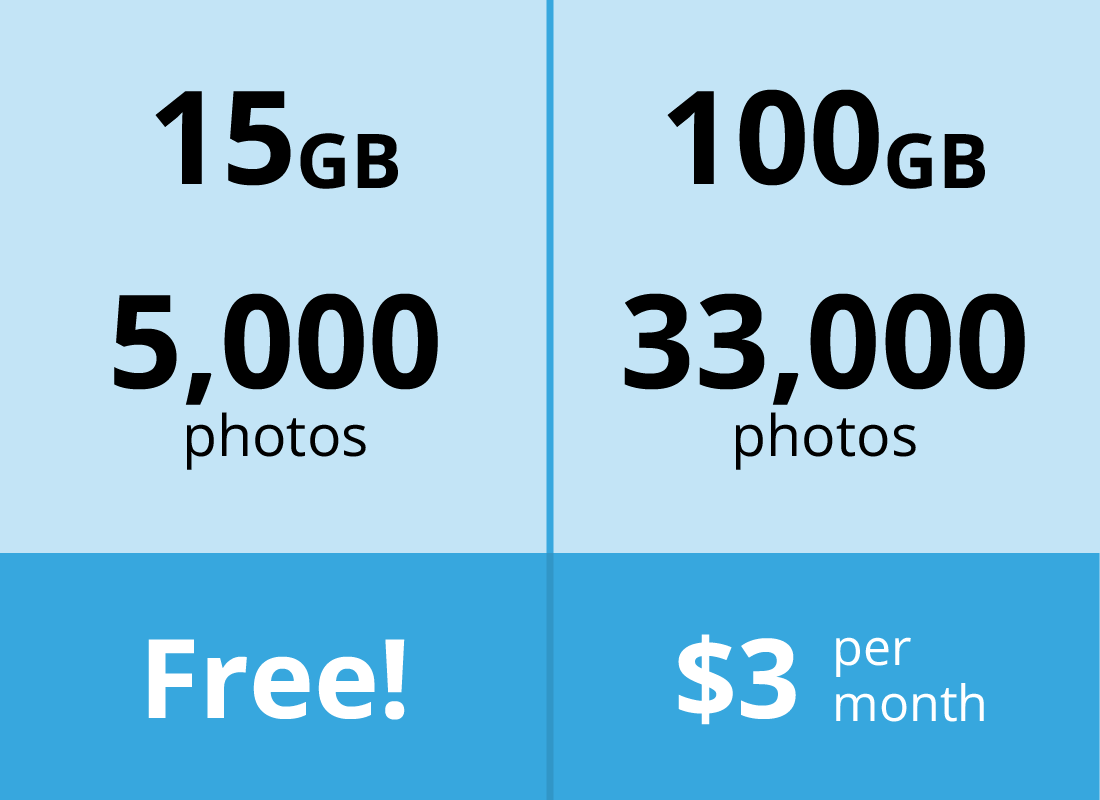
Choose how much you want to pay
Many cloud companies offer a free version of their service. The free service usually has less space for your files than a paid service.
A free Google Account, for instance, comes with 15GB of cloud storage, which is enough for 5,000 photos. A free iCloud Account provides 5GB of storage.
If you run out of free storage, you can pay for more, or simply move files from the cloud to a physical storage device, such as an external hard drive.

Well done!
This is the end of The benefits of the cloud activity. You’ve learned that the cloud can work as a backup for your most important files and photos, and how it can make setting up a new device or finding a lost one easy.
Next up, you’ll follow Antonio through his day and see how he’s Using the cloud in everyday life.