What is Pinterest?
What is Pinterest?

What's coming up?
Pinterest is a photo-based social media platform that can provide you with inspiration for anything from recipes and arts and craft to model trains and classic cars.
Start activitySo, what is Pinterest?
Pinterest is a social media platform that allows people to view billions of photos called Pins. Pins are photos that are posted to Pinterest by its users. These photos can be of anything and are categorised by theme and genre.


Accessing Pinterest
Pinterest can be used on your desktop or laptop computer by typing https://www.pinterest.com.au into the address bar of your web browser.
If you prefer to use Pinterest on your mobile device, you can download the official Pinterest app from the Google Play Store for all Android devices or the App store for all Apple devices.

eSafety Tip
Only download apps to your smart device from either the official App Store for Apple devices, or the Google Play Store for Android devices. Before downloading the app, check its authenticity by looking at the:
- App’s publisher
- Star rating given to the app by others
- Reviews written by those who have downloaded the app.
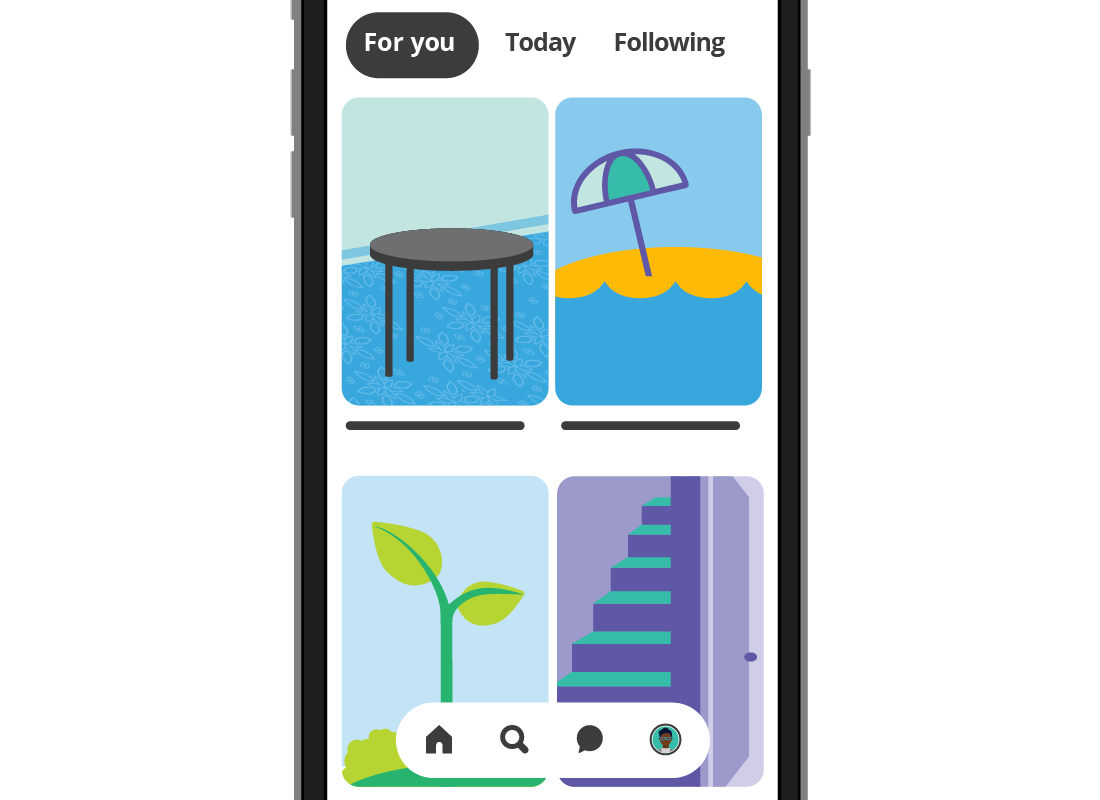
Browsing your Home Feed
Your Home Feed is where you’ll see photos (Pins) from other Pinterest users. Pinterest adds Pins to your Home Feed based on the categories you search and the photos you look at on Pinterest. You’ll also see Pins from the people or companies you choose to follow.
Pinterest Boards
Pinterest allows you to set up Boards, where you can save photos that you like. For example, you might set up a Board with the name Vegetarian Recipes. You can then save Pins of vegetarian recipes that you come across when you’re using Pinterest. Saving Pins to Boards allows you to access them quickly without having to search for them again.
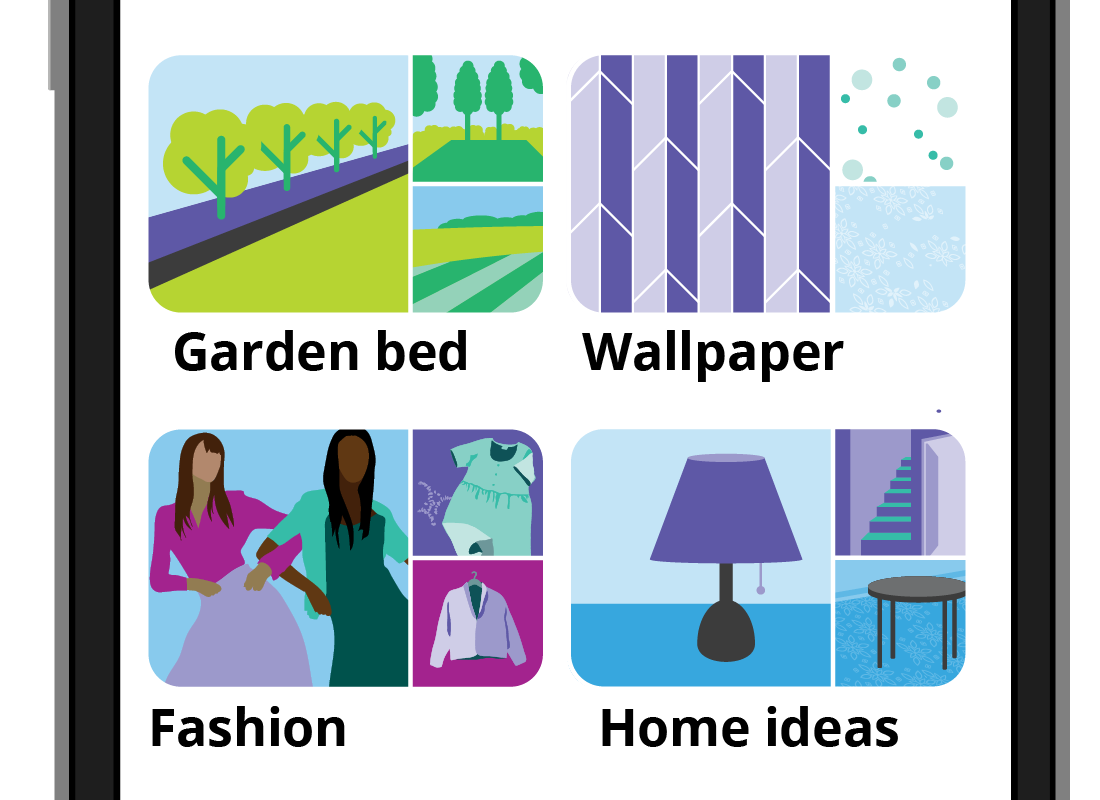
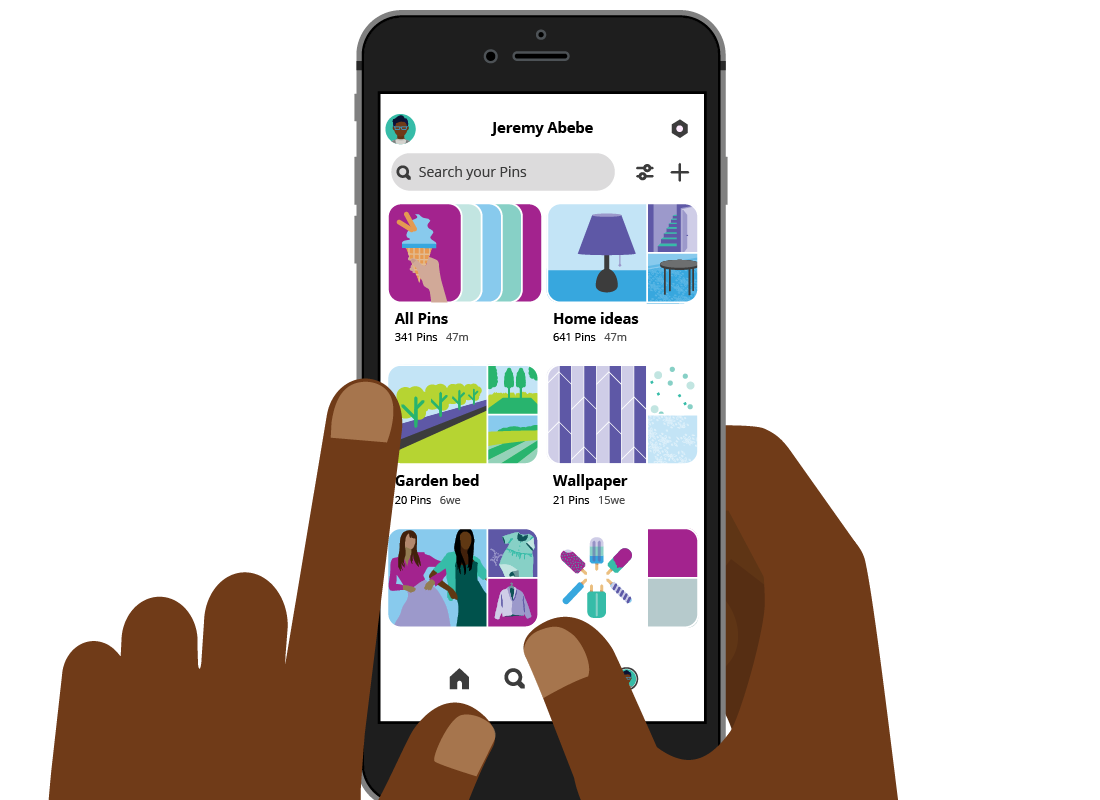
Congratulations!
You’ve just completed the What is Pinterest? activity. You should now know what Pinterest is and how you can use it to view Pins of things that interest you.
Next up, you’ll learn how to create a Pinterest account of your own in the How to create a Pinterest account activity.