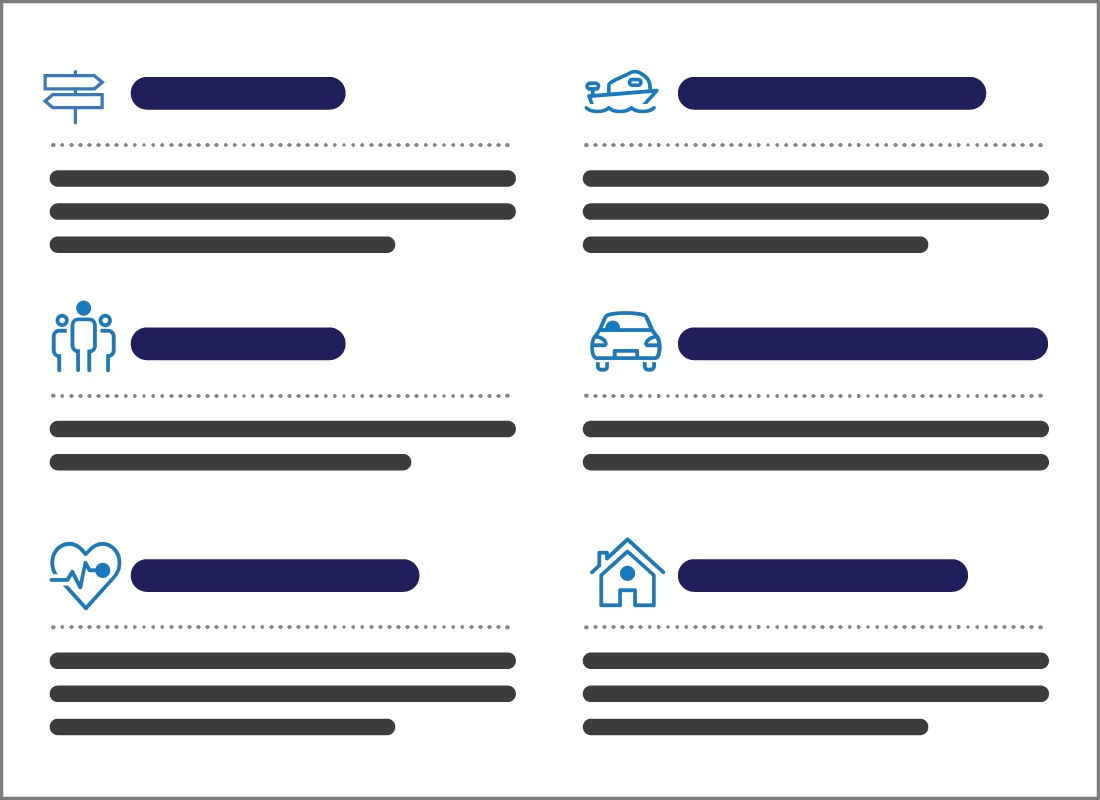Accessing essential services - NT
Accessing essential services

What's coming up?
In this activity, you'll learn about some of the essential services you can access using the nt.gov.au website.
Start activityHelping you access essential services
There's a lot of information on the Northern Territory Government website. The site helps make finding what you want easier, by grouping services in categories such as Driving and transport and Housing, property and land.
You can see these categories on the nt.gov.au website. They appear in a grid on the home page.
Click a category to open a new page on nt.gov.au that shows the services in each category.


eSafety tip
Some of the services you can select on nt.gov.au are actually hosted on other government websites.
You can tell when you are being directed to another website because the link will have a small icon of a square with an arrow pointing out of it.
If you want to return to the nt.gov.au site after clicking one of these links, the quickest way is to click the Back button on your web browser.

Accessing popular services
When you visit a category page for government services, the top of the page includes some of the Most popular services.
For example, under Driving and transport, some of the Most popular services include:
- Check your vehicle registration
- Find a Motor Vehicle Registry (MVR) office
- Find an authorised vehicle inspector.
Driving and transport
The nt.gov.au website provides lots of information about driving and transport, including how to:
- get or renew an NT driver licence
- get around by bus, bike, or ferry
- check your demerit points
- check or renew your registration.
nt.gov.au will let you know what you need for each of these services, and then provide a link to the Motor Vehicle Registry (MVR) website at mvr.nt.gov.au.


Births, deaths and marriages
To find this category, first click on Your rights, crime and the law, then click Births, deaths and marriages. You will see a list of services including:
- apply for a birth, death or marriage certificate
- find out how to legally change your name
- all about Being an executor
- find out how to Register a death
- find out about Will and estate management fees.
Legal processes
To find this category, first click on Your rights, crime and the law and then Legal processes. You can:
- find a Justice of the Peace or Commissioner for Oaths
- find out about Statutory declarations
- learn about Paying fines
- learn about Power of attorney.


Housing, property and land
This category has essential information for some of the more complicated aspects of owning, buying, renting or selling property, especially if it's not your primary residence. You can:
- get a list of Land Title Office: forms and fees
- find information about Buying and selling a home
- find out about Land supply and property information
- learn about the new NT Building laws.
Well done!
This is the end of the Accessing essential services activity. You've learned about browsing services and how they are grouped into useful categories.
Up next, the Discovering everyday savings activity will show how you can use the nt.gov.au site to find out how to save money.