Accessing government services online - NT
Accessing government services online

What's coming up?
In this activity, you'll find out why the nt.gov.au website is useful and what you can do there.
You'll learn how to access other Northern Territory government online services with your web browser, and what you'll need to get started.
Start activityGovernment services are important
There are lots of reasons you might need to access government services, from renewing your drivers licence to searching for lost superannuation funds.
Until recently, accessing government services meant going into town to an office location, and waiting in the queue.
Nowadays, you can access most services from a website. Almost everything you need is at the click of your mouse.


What can government services do?
As well as helping you manage your personal information, such as your ID and official address, you can also use government services to:
- save money by applying for rebates
- apply for discount or concession cards
- find lost money
- see the rules or steps for things such as making a will or selling your home
- check details, like when your car registration is due for renewal.
Being able to do all this online is much faster and easier than going into an office or even calling on the phone.
What you need to access government services
The way you access different Northern Territory government services depends on which service you are using.
You may need to provide information from a printed bill or notice, such as the Transaction number on your vehicle registration form.
Each service will let you know what you need to provide when you access that service online.

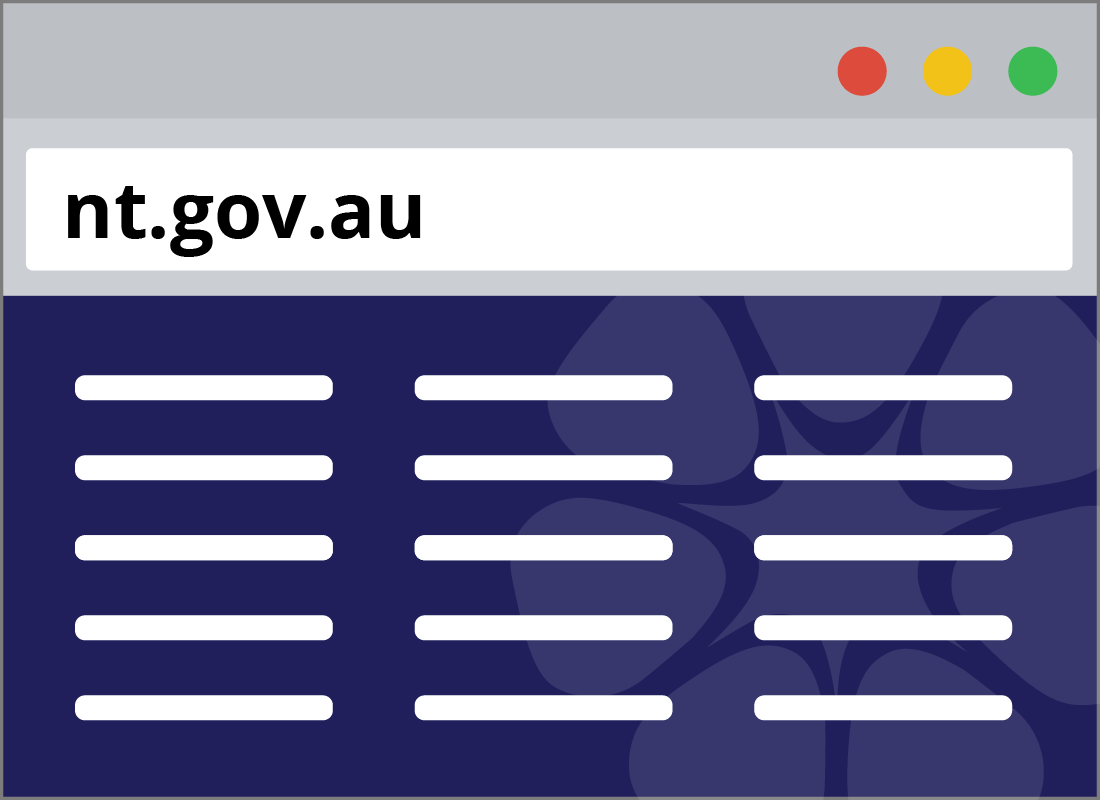
How do I access online services?
For residents of the Northern Territory, the government has different websites for different services. However, you can access these websites via the nt.gov.au home page. To visit, type nt.gov.au in the address bar of your computer's web browser and press Enter.
Coming up in this course
For the rest of this course, you will learn more about the convenience of using the Northern Territory government websites, and the different services you can access.
You'll find out when you need to enter personal information, how to check essential everyday services, and even how to save money.
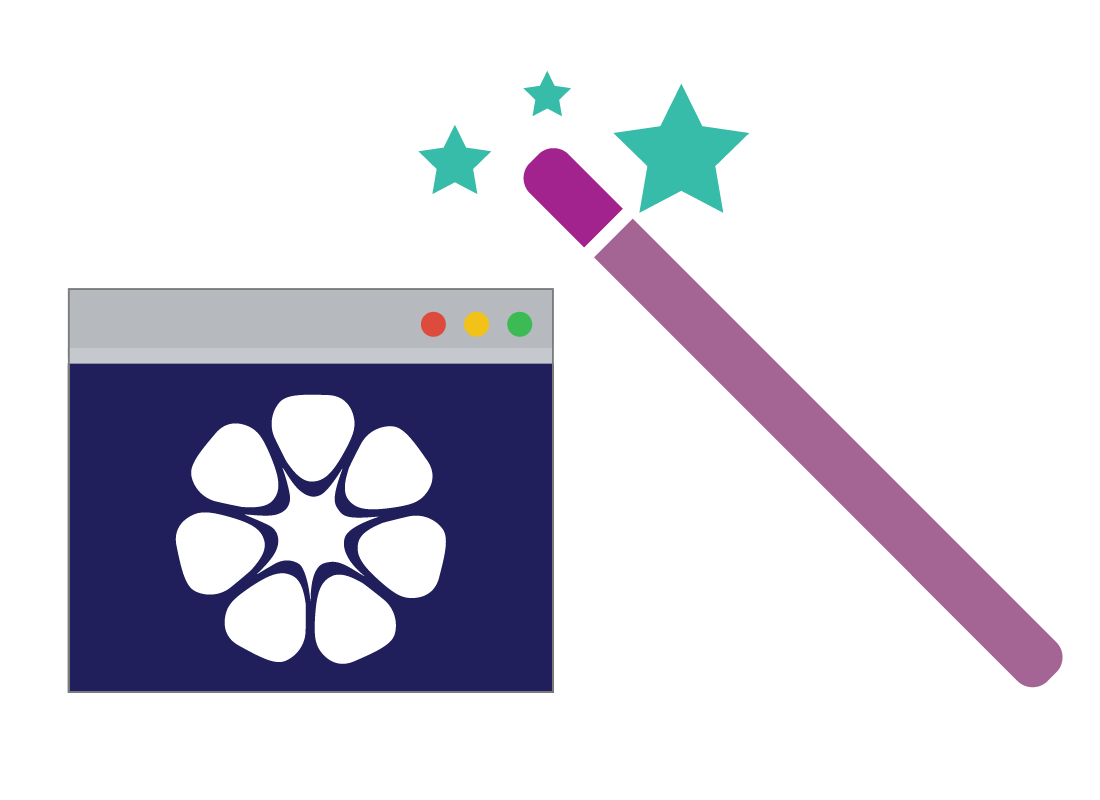

You can always call
The Northern Territory government websites contain a lot of information and have lots of different screens. If you just can't seem to find what you need, don't worry. You can always call the Northern Territory Government switchboard on 08 8999 5511 between 9:00am and 5:00pm, and speak to a representative, who will help you get what you need.
Well done!
This is the end of the Accessing government services online activity. You've learned what the Northern Territory government websites are and how they can help you access government services.
Up next is the Managing your personal information activity, where you can learn about the kinds of personal information you may need to enter into Northern Territory's government websites, depending on what service you want to use.
