Accessing essential services - NSW
Accessing essential services

What's coming up?
In this activity, you’ll learn about some of the essential services you can access on the Service NSW website.
Start activity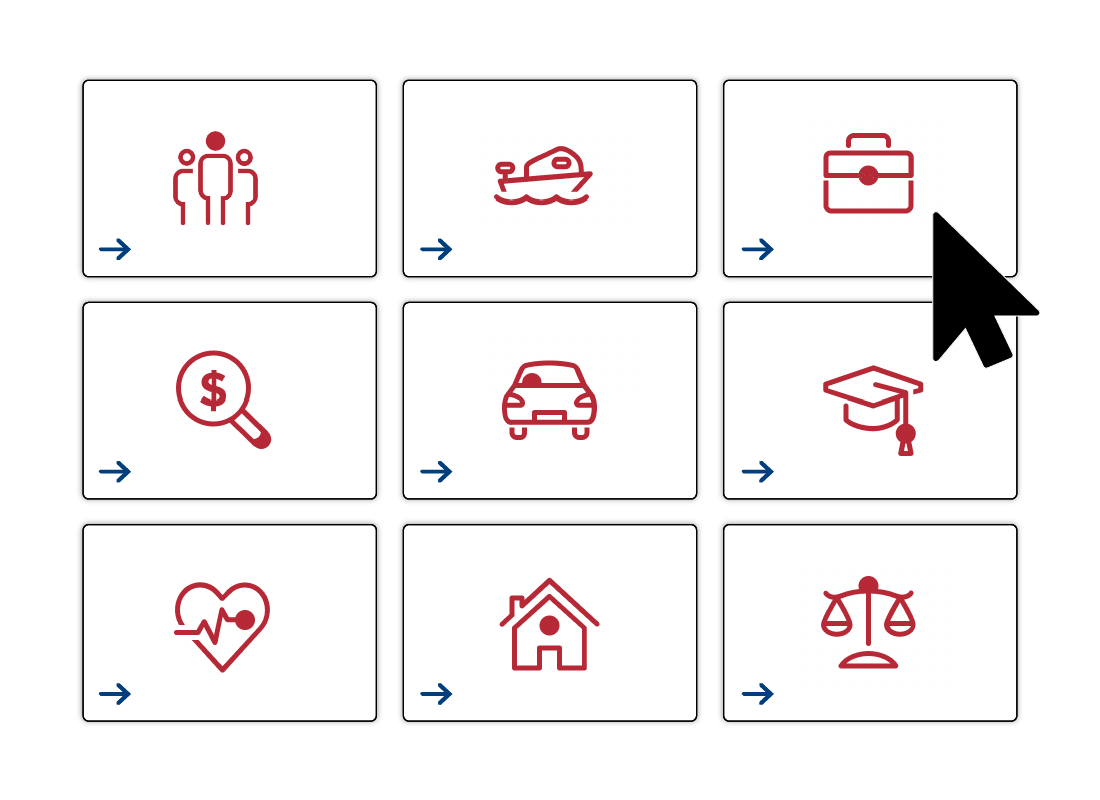
Service NSW helps you access essential services
There’s a lot of information on the Service NSW website, and the site makes finding what you want easier, by grouping services in categories such as Driving and transport and Housing and property.
To see these categories, click Find services at the top of the service.nsw.gov.au website. This takes you to a page with a grid of categories. Click one to see what services are included.
Remember, if you get lost, you can click the NSW government waratah logo in the top left of the page, to get back to the Service NSW home page.

eSafety tip
Some of the services you can browse via Service NSW are hosted on other government websites. Usually, Service NSW will let you know you’re being redirected to another website by asking you to click a red button at the bottom of the page with the message, You’ll be taken to another website.
Some services, such as Medicare, will have a link on the page saying something like For more information visit Medicare.
If you don’t want to go to another website right now, click the Back button in your web browser.
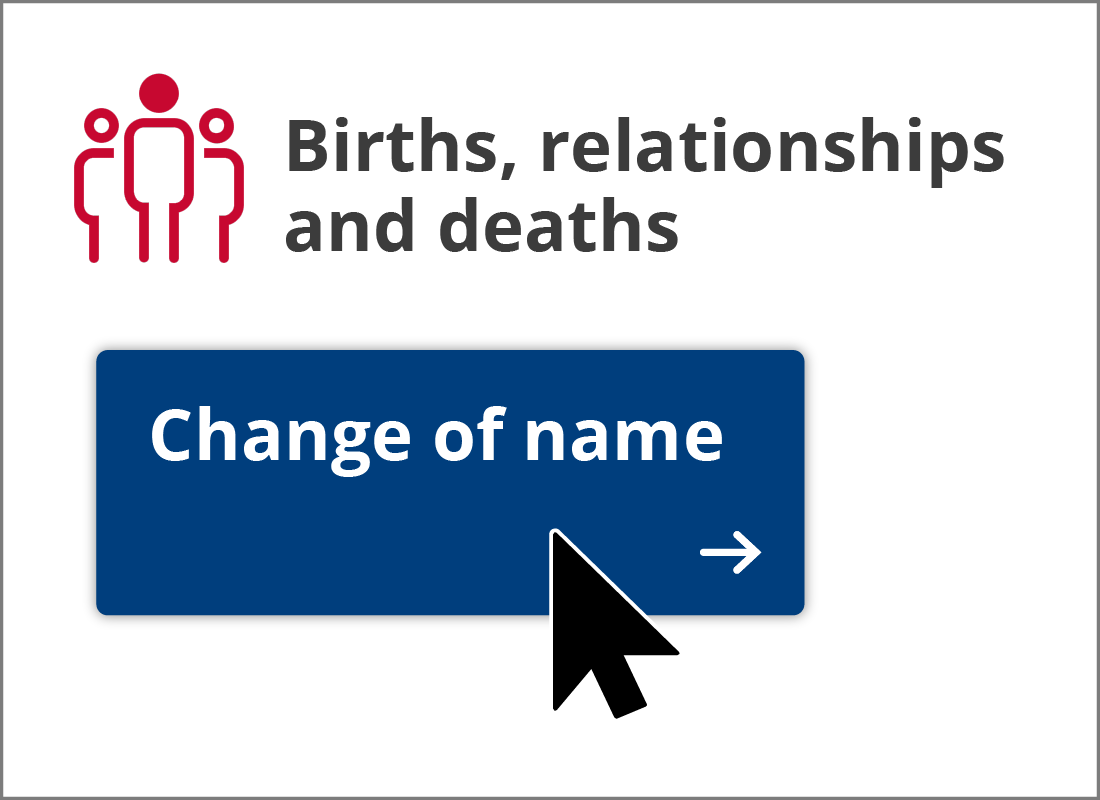
Births, relationships and deaths
This category includes things such as how to:
- apply to get your birth certificate
- legally change your name
- register a relationship.
You can also find out:
- what to do when someone dies
- how to make a Will and get it witnessed
- how to handle administration of a deceased estate.
Driving and transport
This category includes everything you need for driving, using public transport, and also covers applying for a passport or visa.
You can:
- check your NSW Driver Licence details
- find out if you have any demerit points
- manage your vehicle registration.
You can also apply for transport concessions, including Transport concession entitlement cards, and Travel passes.
And you can apply for a Special Mobility Vehicle learner licence and register a Special Mobility Vehicle.


Health and care
This category has lots of useful information around healthcare, such as:
- checking the NSW carers register
- accessing the NDIS
- planning end of life legal documents
- contacting Lifeline.
You can also find quick links to important pages on other websites, such as how to replace a lost or damaged Medicare card, or pay a NSW Ambulance fee.
Housing and property
This category has essential information for some of the more complicated aspects of owning, buying, or selling property - especially if it’s not your primary residence. You can:
- pay a land tax notice
- find out the land value of property
- use an online calculator to work out the stamp duty on sale of land
- apply for an owner-builder permit
- add your new pool to the NSW Swimming Pool Registry.


Legal and police services
This category has information about what to do if you need to access various legal services.You can:
- find a Justice of the Peace
- download a NSW statutory declaration form to print out
- learn how to Report a scam or cybercrime
- get started making a Power of Attorney.

Well done!
This is the end of the Accessing essential services activity. You’ve learned about browsing available services and how they are grouped into useful categories.
Up next, the Discovering everyday savings activity will show how you can use the Service NSW site to find out how to save money.