Viewing and managing your personal information - NSW
Viewing and managing your personal information

What's coming up?
In this activity, you’ll find out about your MyServiceNSW account and how it keeps all your personal information in one handy spot on the Service NSW website. You’ll also find out how your MyServiceNSW page on service.nsw.gov.au can help you access other everyday services and even give you tips on saving money.
Start activityYour MyServiceNSW account
When you first visit service.nsw.gov.au you can click the Log in link in the top right of the home page. You’ll then get the option to create an account.
To do so, you’ll need an email address, and some ID. This includes a form of government photo ID, such as your driver’s licence or passport, and one other form of ID, such as your Medicare card.
When you provide these, you can choose a strong password and your MyServiceNSW account will be set up. You can then sign in and go to your MyServiceNSW account home page.

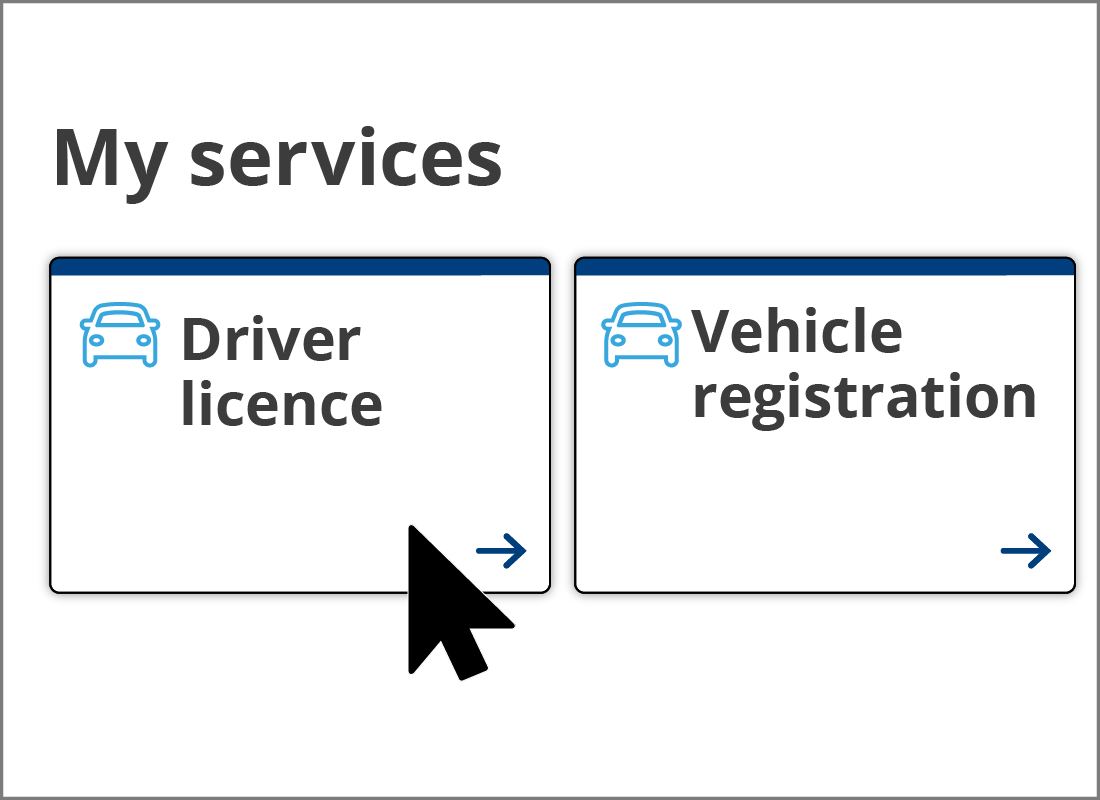
Your MyServiceNSW account home page
The home page of your MyServiceNSW account includes a lot of useful, high-level information.
At the top, you can see My Services, which by default usually includes your drivers licence, and registration for any vehicles you might own. These appear automatically because Service NSW uses your ID information to add them.
You can also use this page to change your personal details, such as updating your address.
Things you can do on your MyServiceNSW home page
There are a few important things you can do quickly and easily via your MyServiceNSW home page, including:
- renew your vehicle registration
- check the expiry date on your NSW Driver Licence
- add other licenses to your home page, such as a boating or fishing license
- look for new rebate programs, such as the gas rebate
- apply for for a Seniors Car or Senior Savers Card to access discounts.
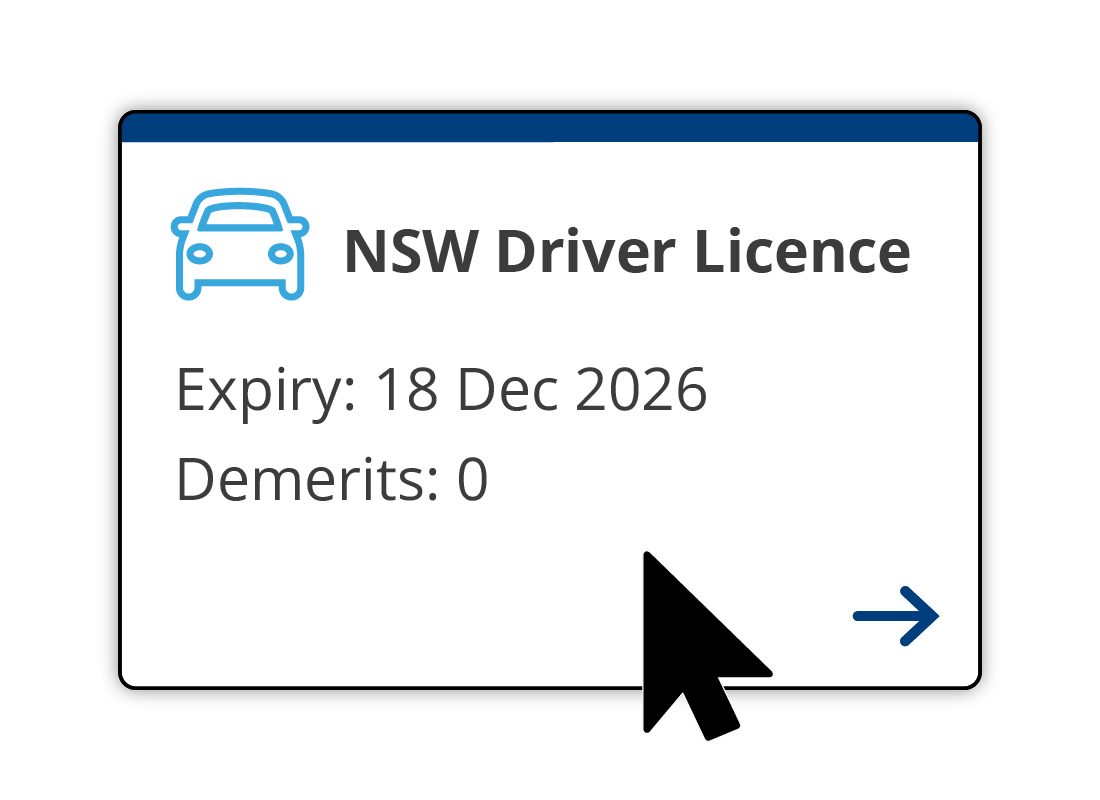
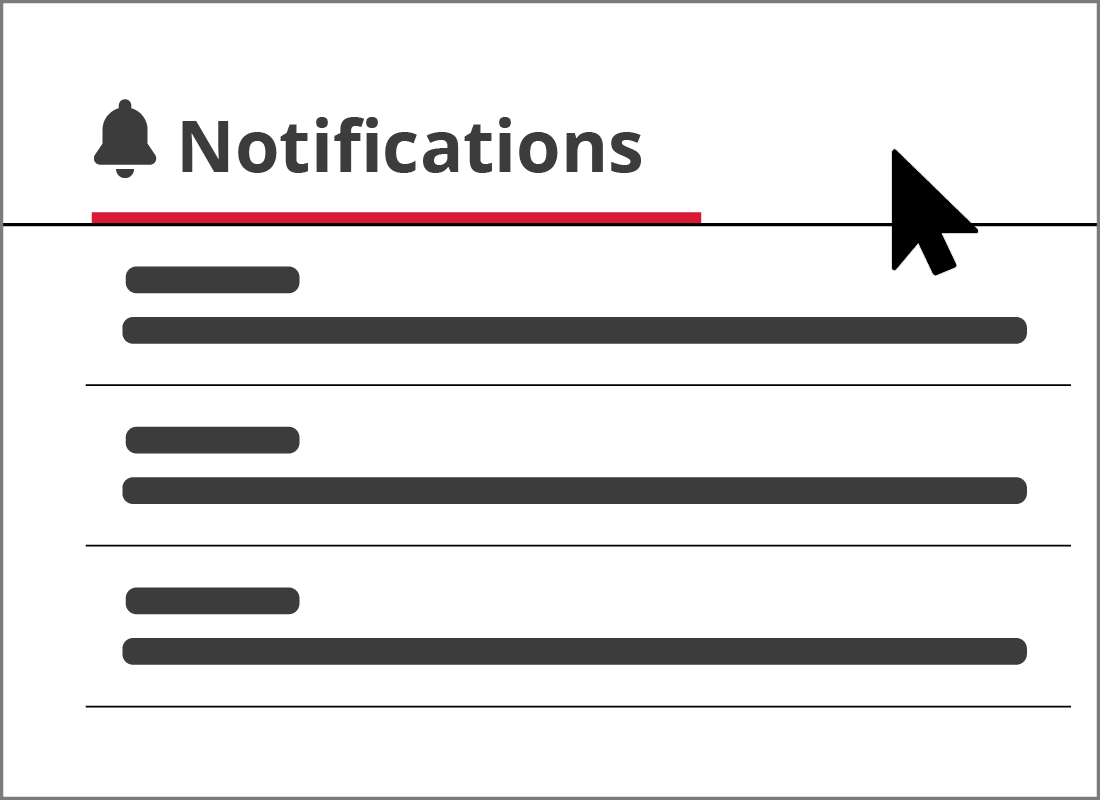
How to check for messages from Service NSW
Your MyServiceNSW account home page has a Notifications link at the top of the page. You can click on it to see a list of recent notifications.
Messages you haven’t read will be in bold. These might include announcements about new public health rules, new discount vouchers you can apply for, and reminders that your car registration is due soon.
Whenever you get a voucher, you will receive it as a PDF attachment to a notification.
Some services take you to another website
You can access any service on your MyServiceNSW home page by clicking on the box for that service.
Sometimes, this takes you to a new screen on the Service NSW website. Other times, you will be taken to a different government website.
For example, if you wanted to manage any Land Tax you might have to pay, you will be taken to the revenue.nsw.gov.au website.
Service NSW will always let you know when you are going to be directed to another website.
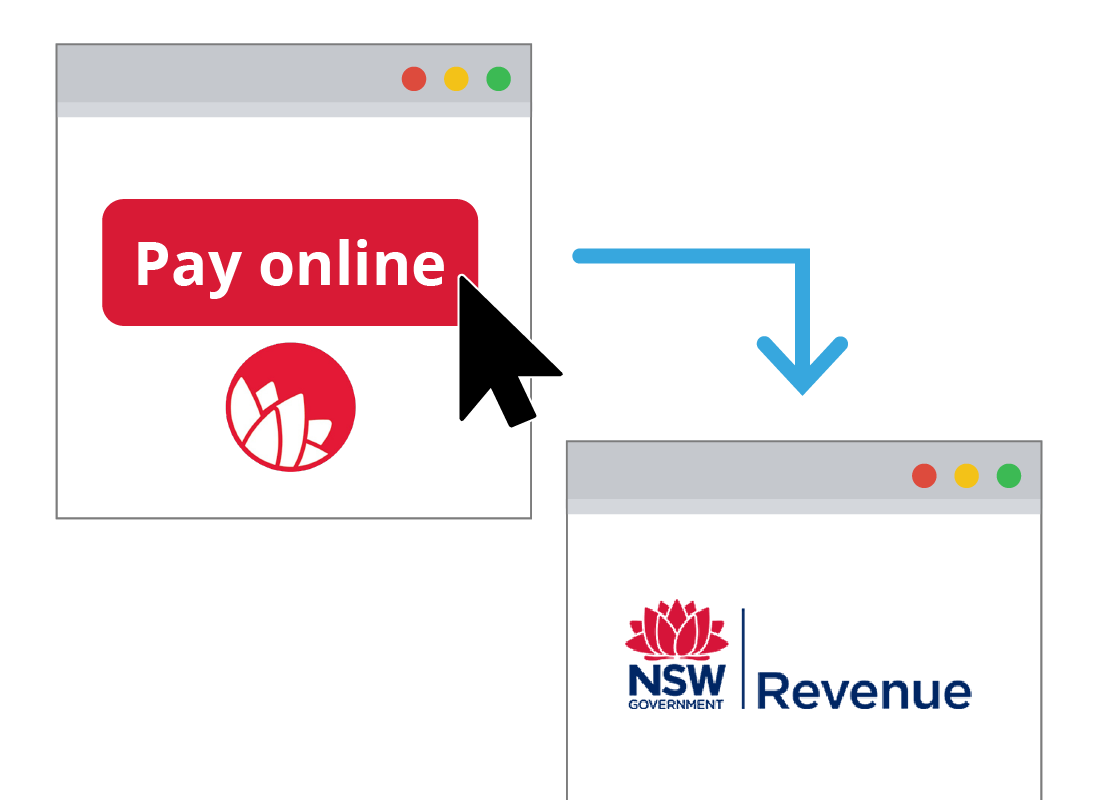

eSafety tip
When you are directed to another website, this usually opens in the same browser tab. To get back to service.nsw.gov.au you can click the Back button at the top of your browser, or type the address in.
If you have been away from the Service NSW website for more than 15 minutes, you will need to sign in to your MyServiceNSW account page again, with your username and password.

What to do if you get lost
The Service NSW website has a lot of pages and can get a bit confusing at times.
If you’ve clicked a few different things and are no longer sure where you are on the site, you can click the NSW government waratah symbol in the top left of the page.
This will take you back to the Service NSW home page, and you can click the Account link to get back to your account home page.
Well done!
This is the end of the Viewing and managing your personal information activity. You’ve learned about your MyServiceNSW account, and how to sign in to your account home page and access services.
Up next, you can find out how to access the things you’ll need day-to-day, in the Accessing essential services activity.
