Discovering everyday savings - TAS
Discovering everyday savings

What's coming up?
In this activity, you’ll find out how the Tasmanian Government’s Discounts & Concessions website can help you save money, today. You’ll discover a collection of guides and services that help with cost of living, fuel prices, and where to apply for concessions.
Start activity
What is the Concessions & Discounts website?
Keeping up with all the bills and expenses of modern living can feel like a full-time job in itself!
The Tasmanian Government has created a useful Concessions & Discounts website that gathers all the concessions and savings in one place.
To visit the site, type concessions.tas.gov.au in your web browser’s search bar and press the Enter key.
Browsing by category
The Discounts & Concessions website home page lets you search different categories for savings. These include:
- Housing concessions and savings
- Electricity savings
- Transport concessions, such as concession cards for travel
- Health concessions
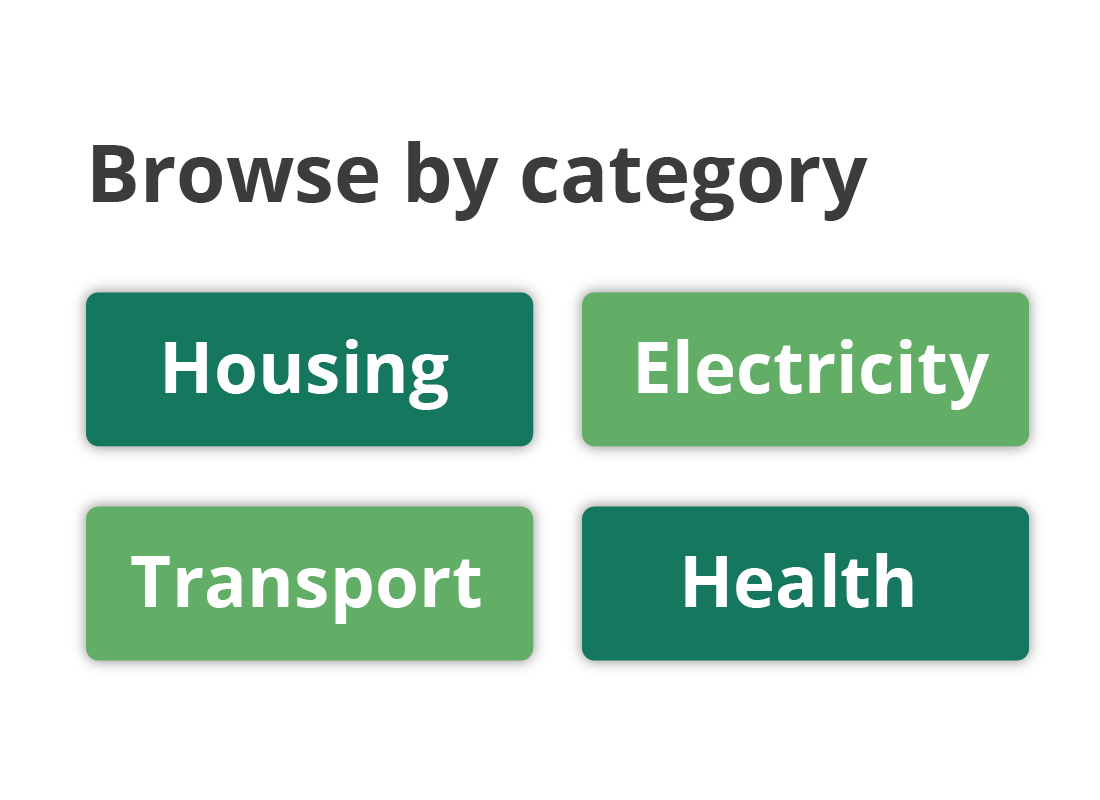
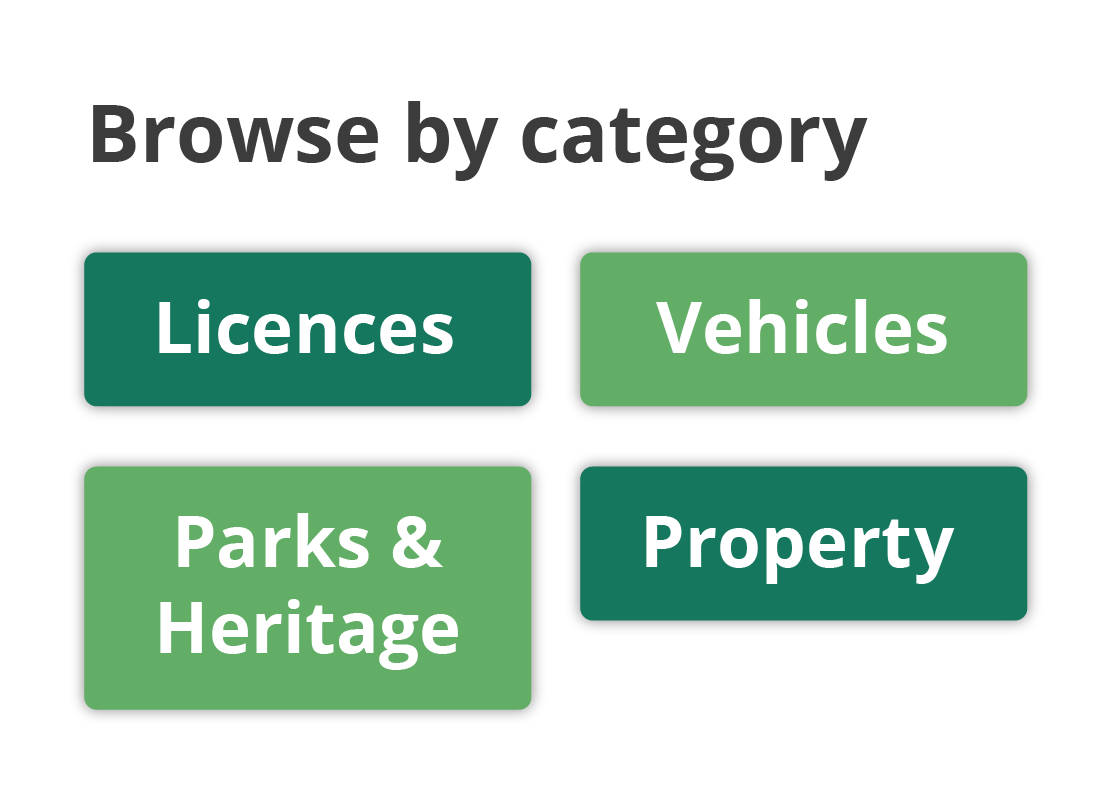
Browsing by category (continued)
These also include:
- Licences for driving, fishing, boating and more
- Vehicles concessions for the cost of registering your car, and for Compulsory Third Party (CTP) insurance
- Parks and heritage concessions, for national park passes, and other historic sites
- Property, water and land tax concessions.
Browsing by types of concession card
If you already have a concession card, you can click the tick box next to its picture on the Concessions & Discounts home page, to see what concessions apply for that card in Tasmania. You can see concessions for the following cards:
- Services Australia Health Care Card
- Department of Veterans Affairs Concession Card
- Tasmanian Seniors Card
- Tasmania Companion Card

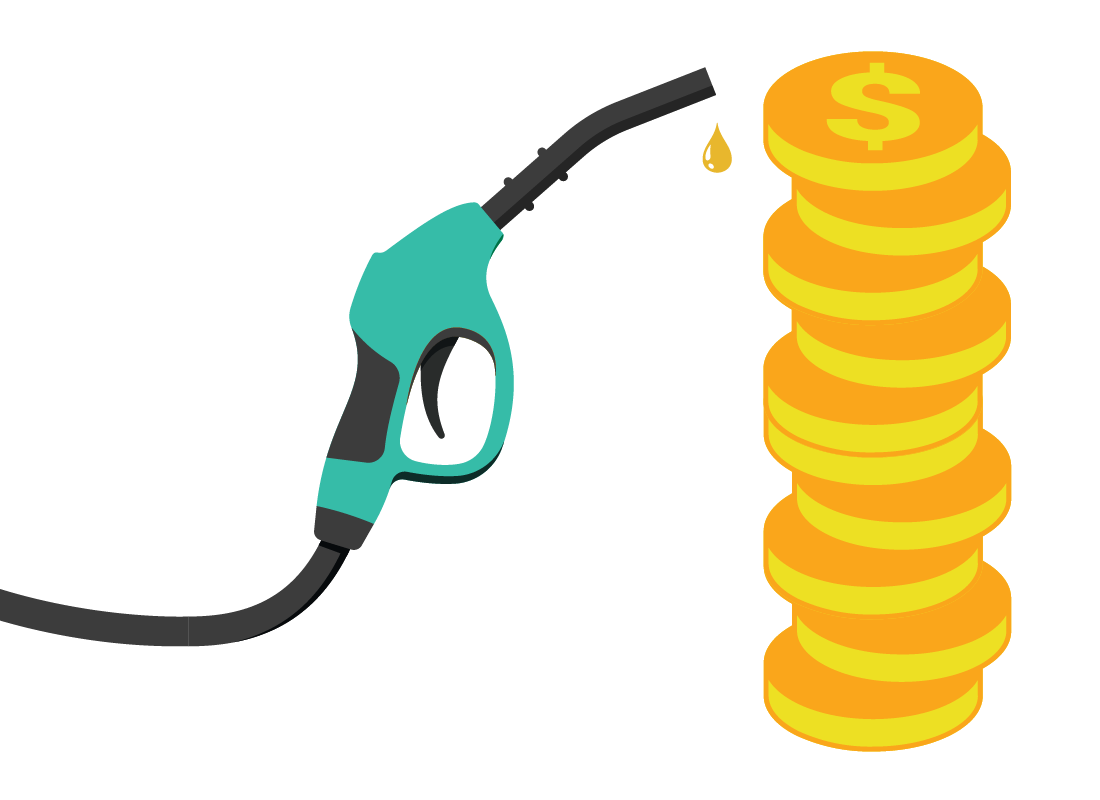
Finding petrol prices near you
The Tasmanian government has created a website and app called Fuel Check Tas, to help you find the cheapest petrol prices near you.
Type fuelcheck.tas.gov.au in your web browser’s search bar and press Enter. You can then enter your postcode to see fuel prices in your area.
You can also click Fuel near me to see fuel prices near your home. This will require you to give your web browser permission for to know your location, and you should only agree if you are comfortable sharing your address with the website.

eSafety tip
It’s safe to let Fuel Check Tas know your browser’s location, as this will not give it your precise street address, but instead a location based on which Internet Service Provider you use.
Fuel Check Tas won’t save your location either, when you finish using the site and close your browser.
The Fuel Check TAS app
Fuel Check Tas also has an app you can use with your mobile device. There’s a version of the app for Apple device, and one for Android devices too.
For security, only download the app from your device’s official app store.

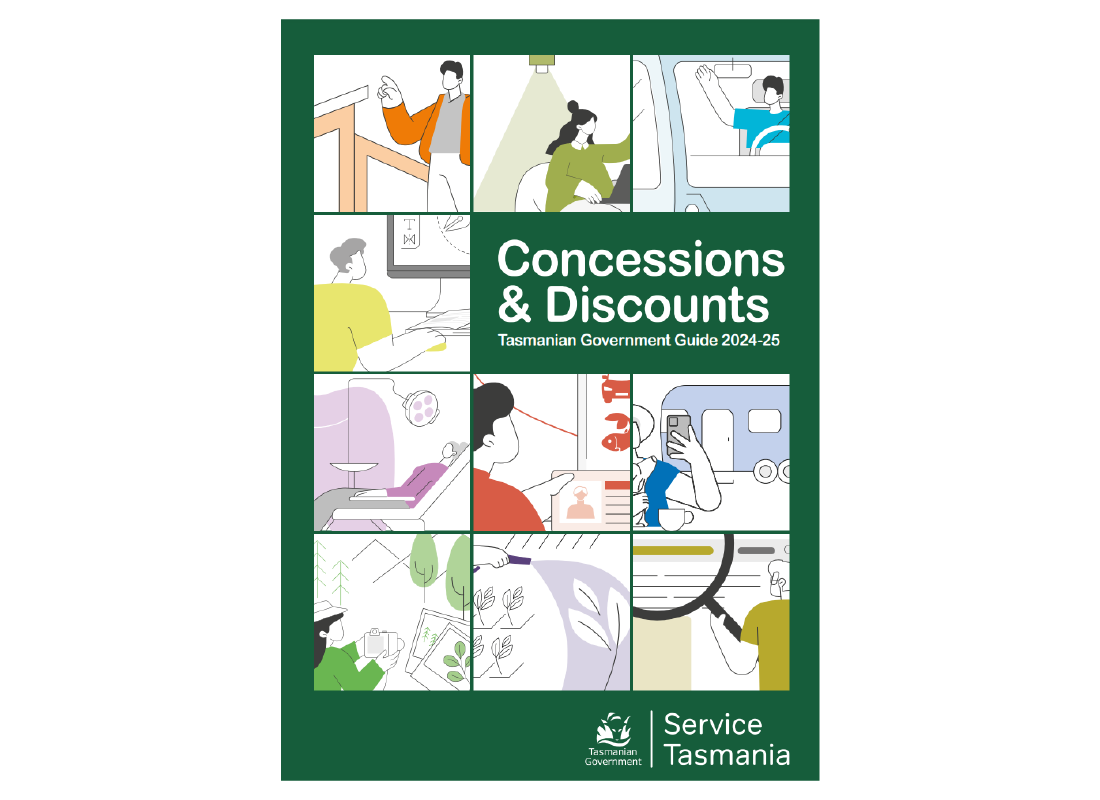
Print a PDF copy of the Discounts & Concessions website
If you’d prefer to browse the concessions and rebates offered by the Tasmanian government at your own pace, you can get a PDF copy.
Scroll down the Discounts & Concessions website to find Download the guide. You can click the Download button on this page to view or save the guide.
When you have the guide open on your computer, you can choose to print it out to your home printer.
Well done!
This is the end of the Discovering everyday savings activity. You’ve learned how the Tasmanian government’s Discounts & Concessions website can help you save money on your regular expenses.
Up next, the Claiming rebates and lost superannuation activity will show you how to find government rebates for things like gas or electricity, and how to apply for them.
