Viewing and managing your personal information
Viewing and managing your personal information

What's coming up?
In this activity, you’ll find out about your myServiceTas account and how it keeps all your personal information in one handy spot on the Service Tasmania website.
Start activityYour myServiceTas account
When you first visit service.tas.gov.au you can click the Log in link or the myServiceTas account link. Both are in the top right of the home page. You’ll then get the option to create an account. To do so, you’ll need an email address and a mobile phone number.
You can choose a strong password and your myServiceTas account will be set up. Each time you sign in to myServiceTas, a code will be sent to your mobile phone as a text message. Enter the code to finish signing in.
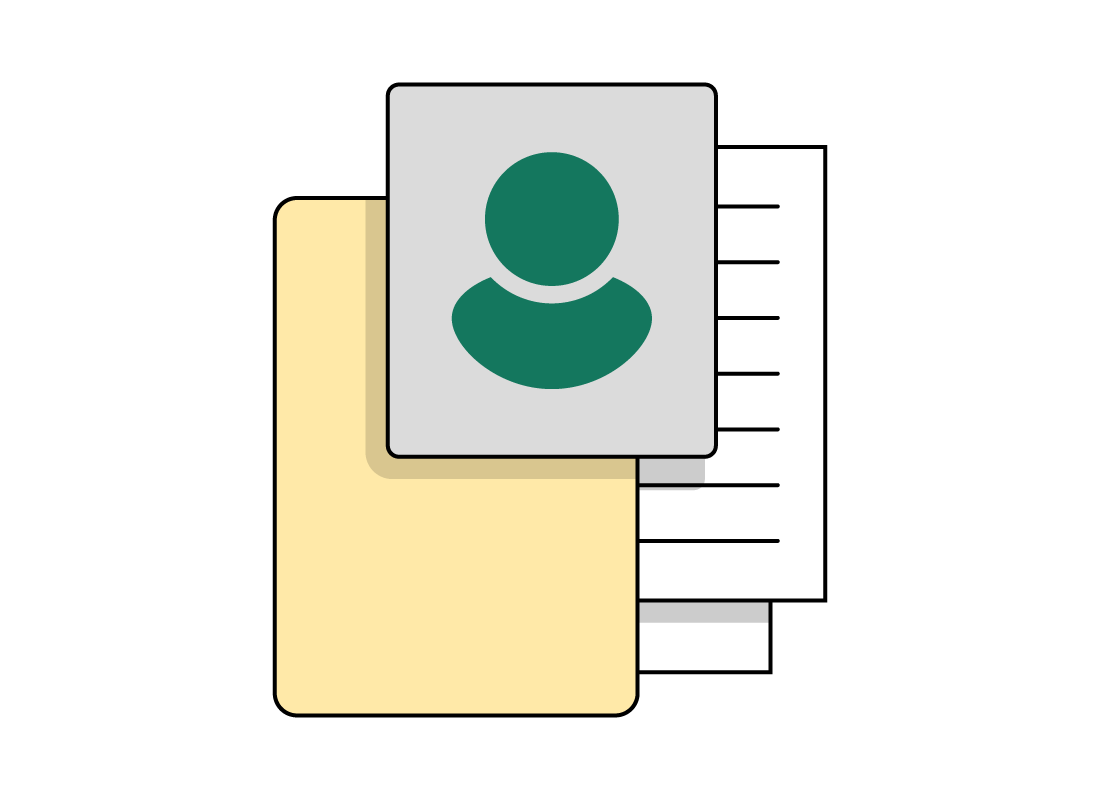
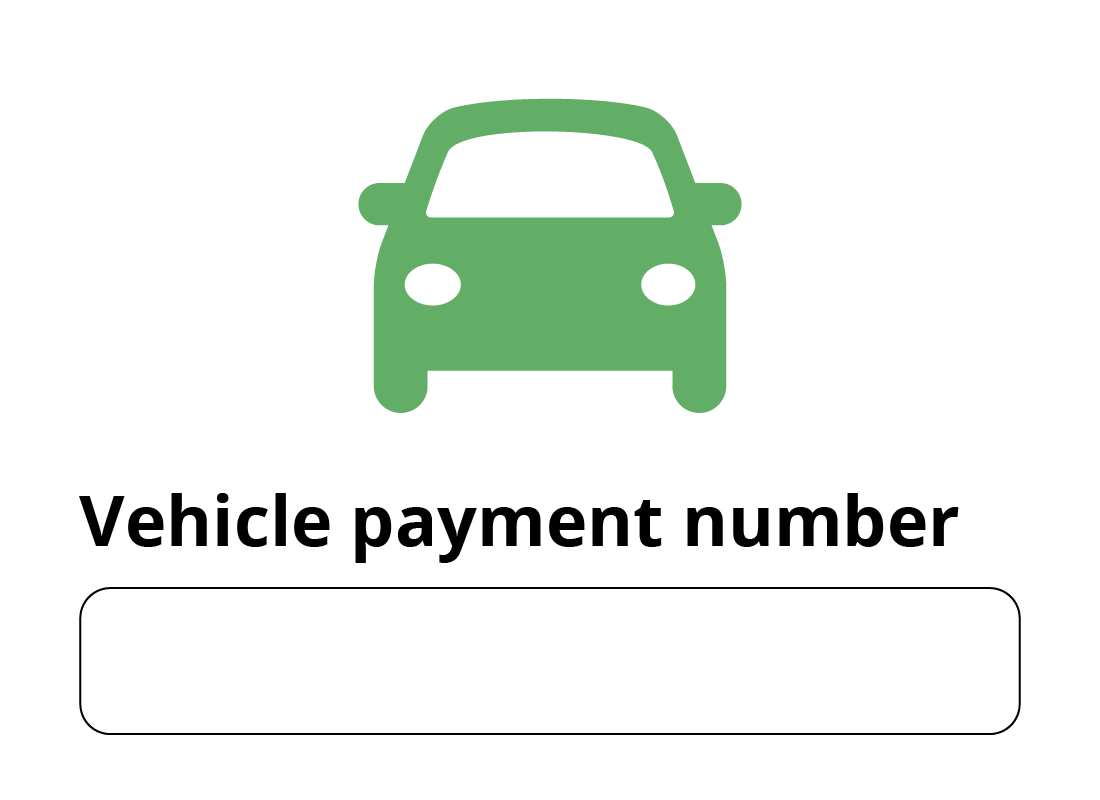
Your myServiceTas account home page
The home page of your myServiceTas account includes a lot of useful, at-a-glance information.
At the top, you can see Popular Services, which include renewing or checking your driver license, and renewing or checking your vehicle registration.
Click on My account in the top right to view and change personal details, such as your address.
Things you can do on your myServiceTas home page
There are a few important things you can do quickly and easily via your myServiceTas home page. You can:
- renew your car’s registration
- check the expiry date on your Tasmanian Driver Licence
- apply for a fire permit.
You can also check important messages that Service Tasmania might send to your account.


How to check for messages from Service Tasmania
Your myServiceTas account home page has an Inbox link at the top of the page. When you have a new message, a green circle appears next to the link.
Some services need to be linked before you can use them
When you want to use a service with your myServiceTas account, you may have to link it first. When this happens, a panel will open letting you know what information you need to provide to link the service.
You will need to agree to some terms and conditions to link the service.
If you don't want to link the service right now, click Close.

Well done!
This is the end of the Viewing and managing your personal information activity. You’ve learned about when you might need to enter personal information and how Service Tasmania uses it.
Up next, you can find out how to access the things you’ll need day-to-day, in the Accessing essential services activity.
