Steve receives his order and gets inspired
Steve receives his order and gets inspired
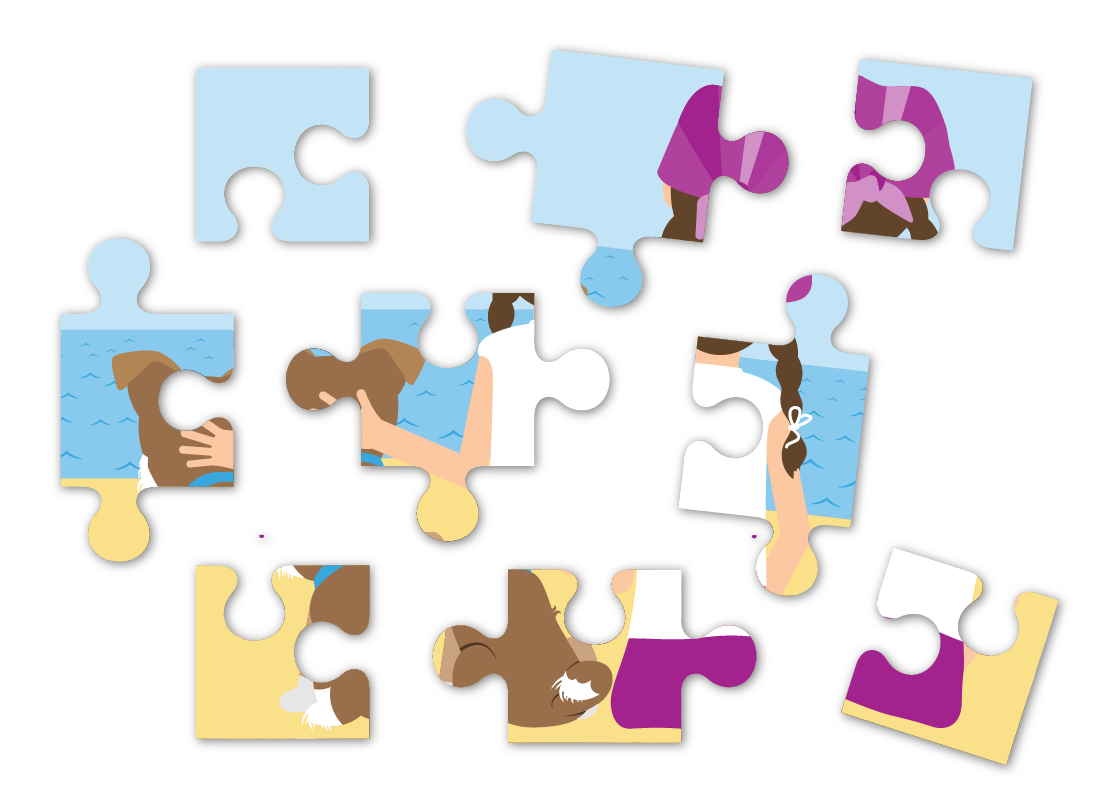
What's coming up?
In this activity, Steve receives his jigsaw made from his photo of Amy and Scruffy. You will follow along as he decides what else he can do with his photo collection and online print ordering services like SquirrelPrint.
Start activity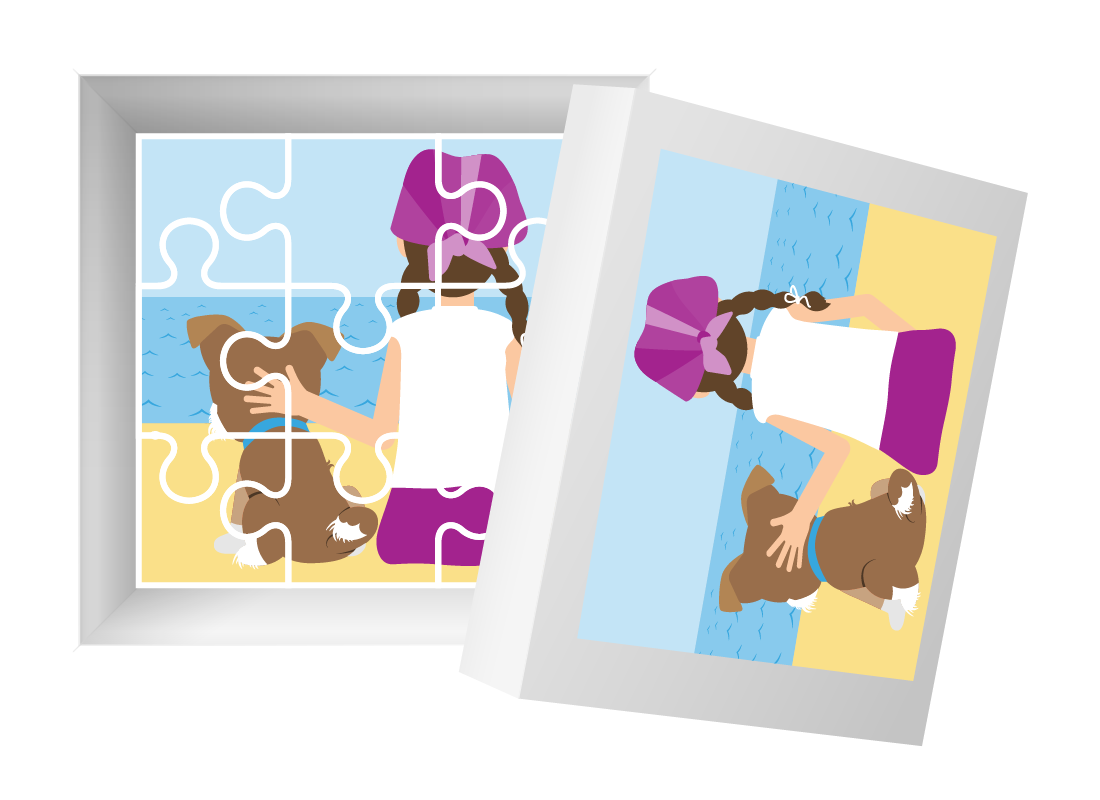
Steve’s jigsaw arrives!
Steve’s order arrives via courier. He’s pleased to see it is packed in a nice cardboard box with a copy of the photo on the front as a reference.
He takes a quick peek inside to see all the pieces. Each piece is pleasingly thick and sturdy and has a shiny photo surface on the picture side. It’s the same quality as a commercial jigsaw puzzle.
Steve gives the puzzle to his sister
Steve’s sister Amy is delighted with the puzzle and the choice of image. She completes the puzzle over a few nights and the final result looks great. The photo of her and Scruff is crisp and high quality.


Steve goes back for more SquirrelPrint ideas
Since his sister Amy liked the puzzle so much, Steve decides to order some more prints of the photo from SquirrelPrint. He knows the photo is good enough to print out at a decent size, so he uploads it again.
This time, he orders a framed high-quality version of the photo for himself. Steve also uploads some other childhood photos, including one of his brother, which he orders as a personalised mug.
Steve decides to try a photo book
Now that he’s confident using SquirrelPrint, Steve decides to make a Photobook, which is a collection of photos arranged on pages. He uses the SquirrelPrint website to upload and arrange lots of photos and also include some text descriptions.
This takes him a while, but he’s able to save his progress as he goes. Steve is satisfied that SquirrelPrint is a reputable company now, so he’s comfortable uploading multiple photos to the site and saving them there.


eSafety tip
Using a reputable online editor for your photos is safe, because these web apps do not share your photo on the internet. The people who run these websites can’t see your photos, don’t keep copies of them, and won’t sell them to advertisers.
However, to be extra safe, you should treat using an online editor the same as if you were uploading the photo to social media. Don’t use an online editor to work on a photo you wouldn’t want anyone else to see!

Steve's adventures are just starting...
Photobooks let Steve get creative with his photos. He can even add text, as captions or whole pages of information.
Some online editors also have a graphic design mode where Steve can create more elaborate layouts for his photobook. The sky’s the limit for Steve!
Well done!
You have completed the Steve receives his order and gets inspired! activity. Steve has certainly got the bug for creating lovely gifts and books from his family photos. We hope you enjoy creating gifts from your own treasured photos, too!
If you’re a registered user of the Be Connected website, you can now complete a short quiz to test your learning and finish the Creating a gift from a personal photo course. If you’re not registered, this is now the end of the course.
