Resources for exercise
Resources for exercise
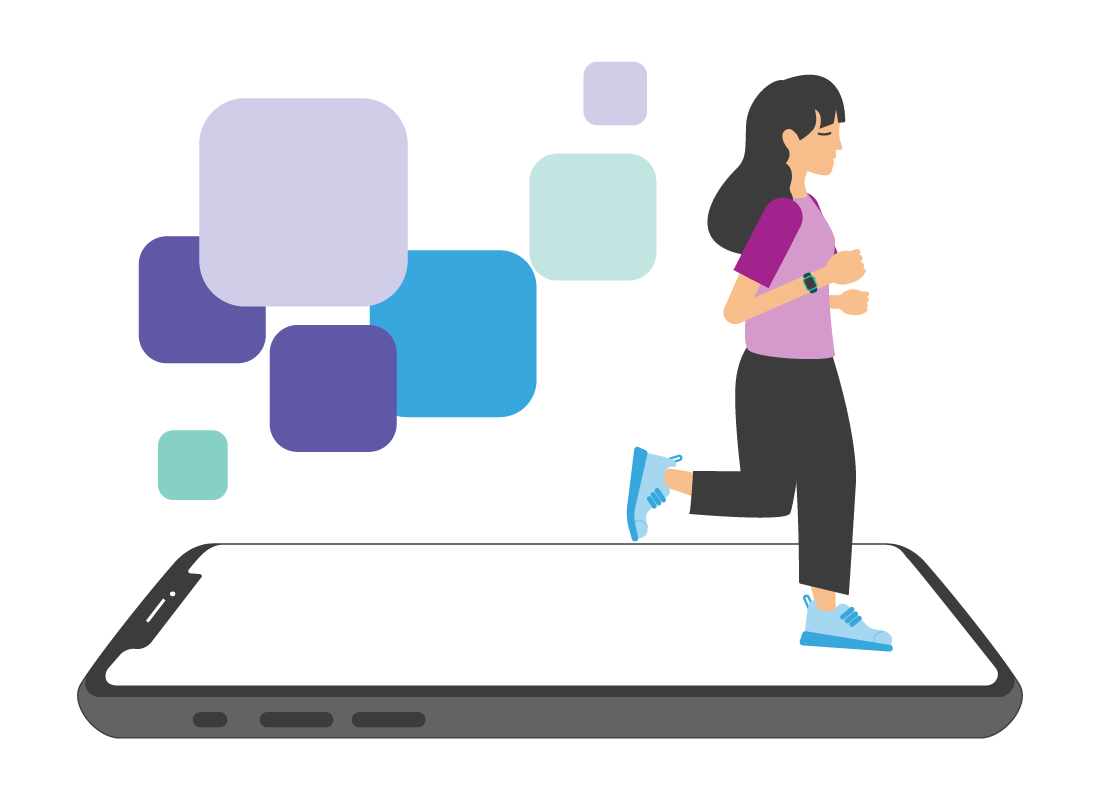
What's coming up?
In this activity, you will learn about some resources that help you maintain a healthy level of exercise, as well as suggest how much exercise you should be doing. You’ll also learn about free video resources on YouTube for all kinds of exercise.
Start activityUsing YouTube for exercise
Content on YouTube can be a great motivator to stay fit, by providing videos of guided exercise workouts, as well as sessions for lower impact exercise. These can include:
- light weights or resistance training
- stretching
- strengthening and balance exercises
- yoga or tai chi.
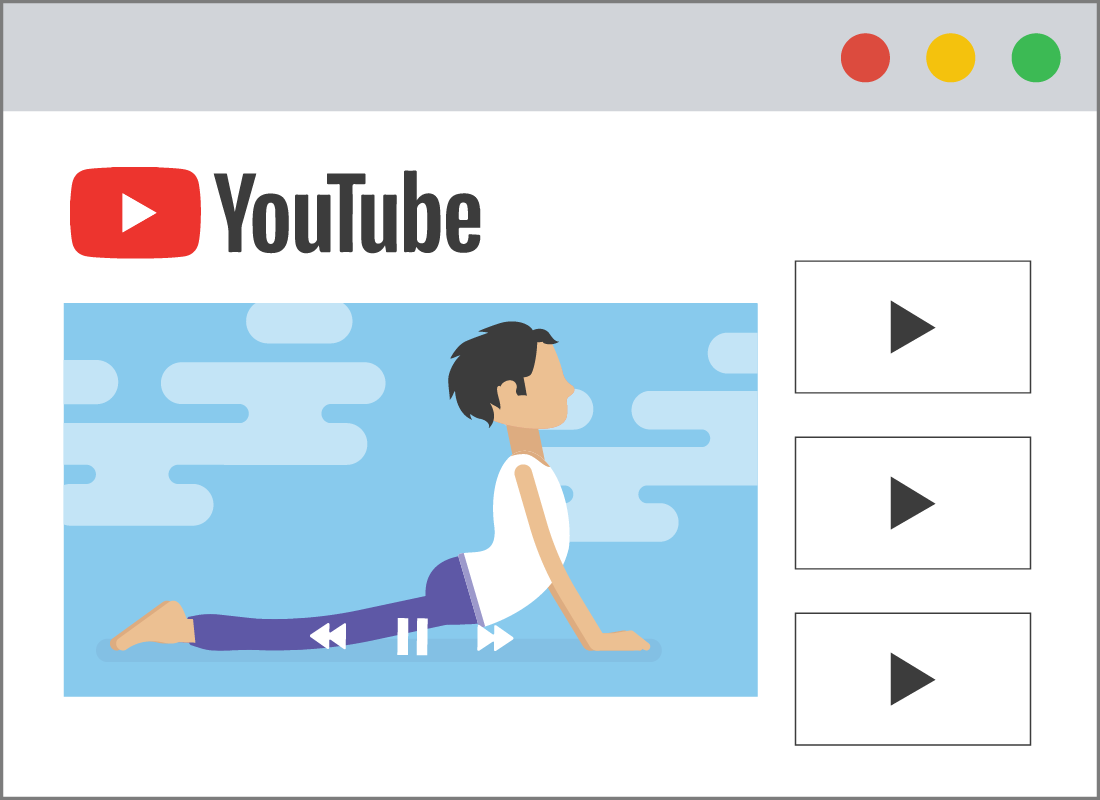
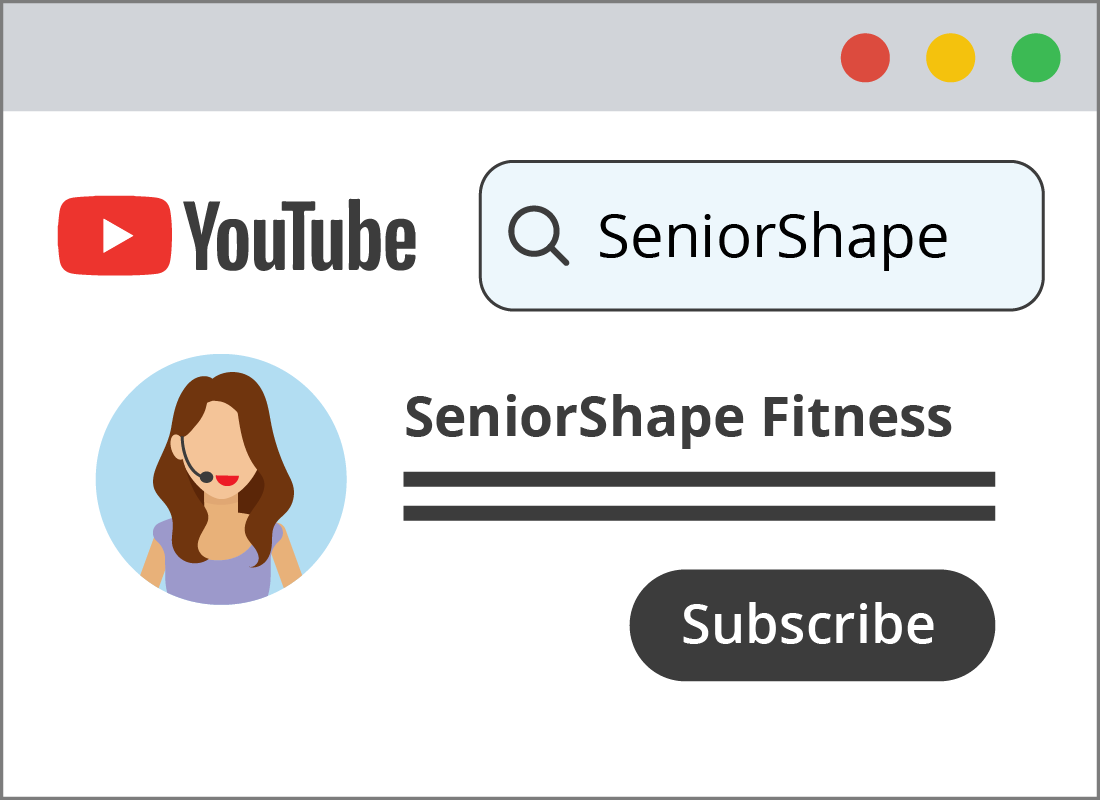
YouTube has health and exercise channels
Videos on YouTube are organised into channels, and there are plenty of exercise channels aimed at different demographics. Some channels that have a large audience include:
- The Body Coach TV
- HASfit
- Fitness Blender
- SeniorShape
All about subscribing to YouTube channels
When you find an exercise channel that you like, you can subscribe to it. YouTube will then notify you whenever this channel adds a new video for you to watch.
Many exercise channels add a video each day, or several times a week. This can be a useful reminder that it’s time to exercise.
You can learn more about YouTube in the All about YouTube activity.


Using your smartphone for exercise
Your smartphone is a great resource for exercising, because its sensors can detect when and how you are moving around. You can then use a health app to log or record that activity as part of an ongoing health profile.
Health apps can detect your activity
By using your smartphone’s sensors, health apps can be pretty good at guessing what activity you are doing right now, such as running, walking, or swimming. Sometimes the app can mistake certain movements for an activity, and think you are, for example, starting a bike ride. You can stop the phone or correct its guess whenever you like.
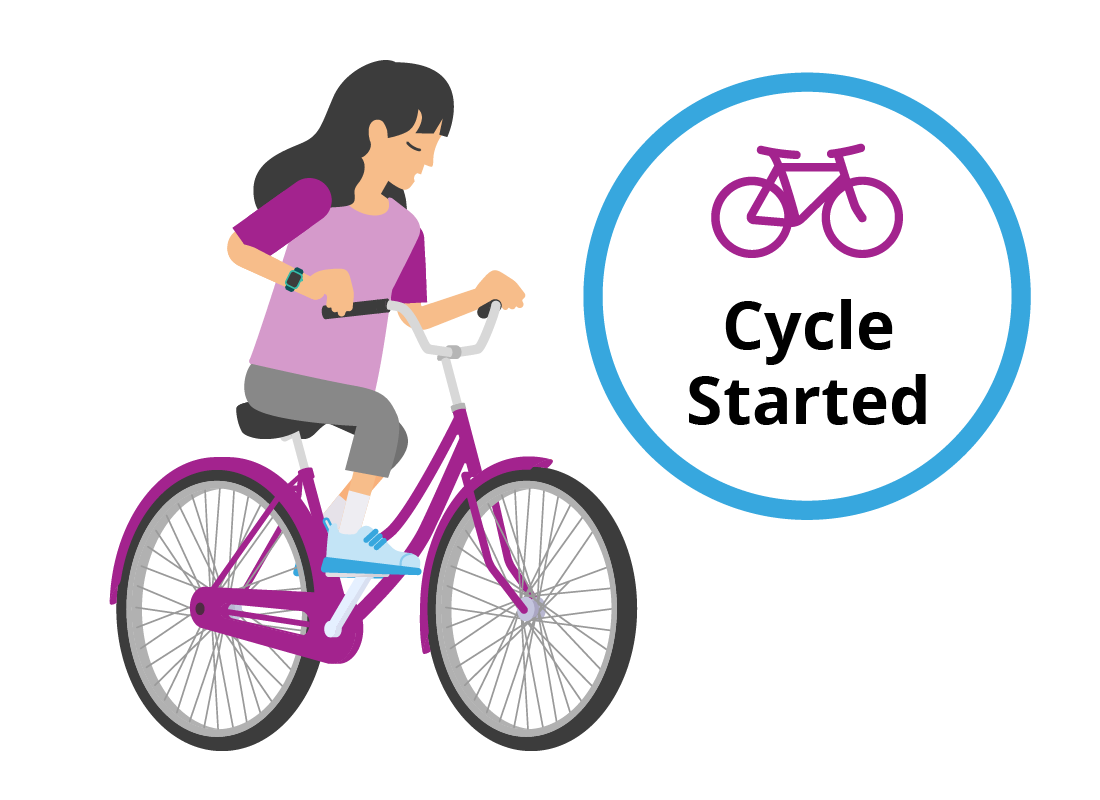
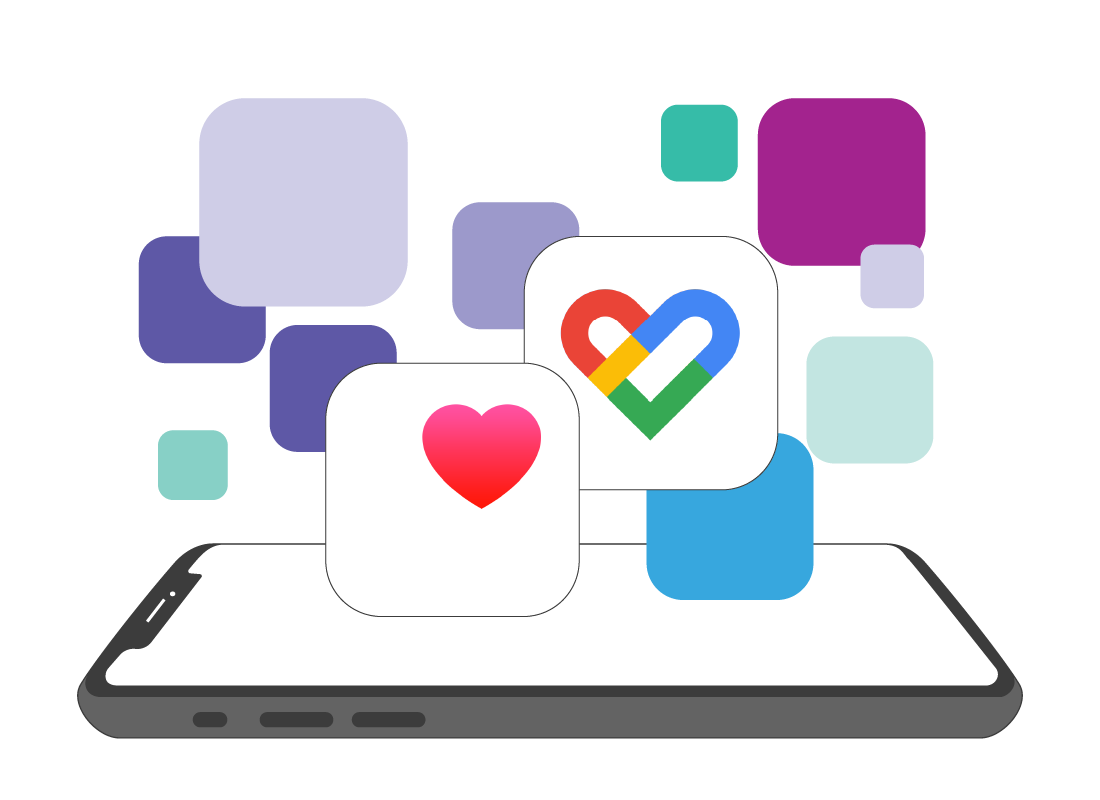
Other apps that are useful for exercise
Smartphones have a default health suite app depending on whether you use an Android phone or iPhone. But there are also many standalone health apps to try out as well.

eSafety tip
Health apps collect sensitive personal data and continually track your location, so it’s important to read their privacy statement to understand what data is being logged, how much is public, and how many of your apps can access it.
You can also use settings in the app to control what data is collected and shared, and to erase some or all stored data. However, this may affect how the app operates.
Some examples of exercise apps
Your phone’s app store has hundreds of exercise apps to choose from, with the most popular usually listed first. Some health apps include:
- Strava for running and walking
- Map My Walk for more focus on walking
- Down Dog for yoga, meditation, workouts
- Pilates Anytime for pilates
- SilverSneakers GO for exercises for 65+
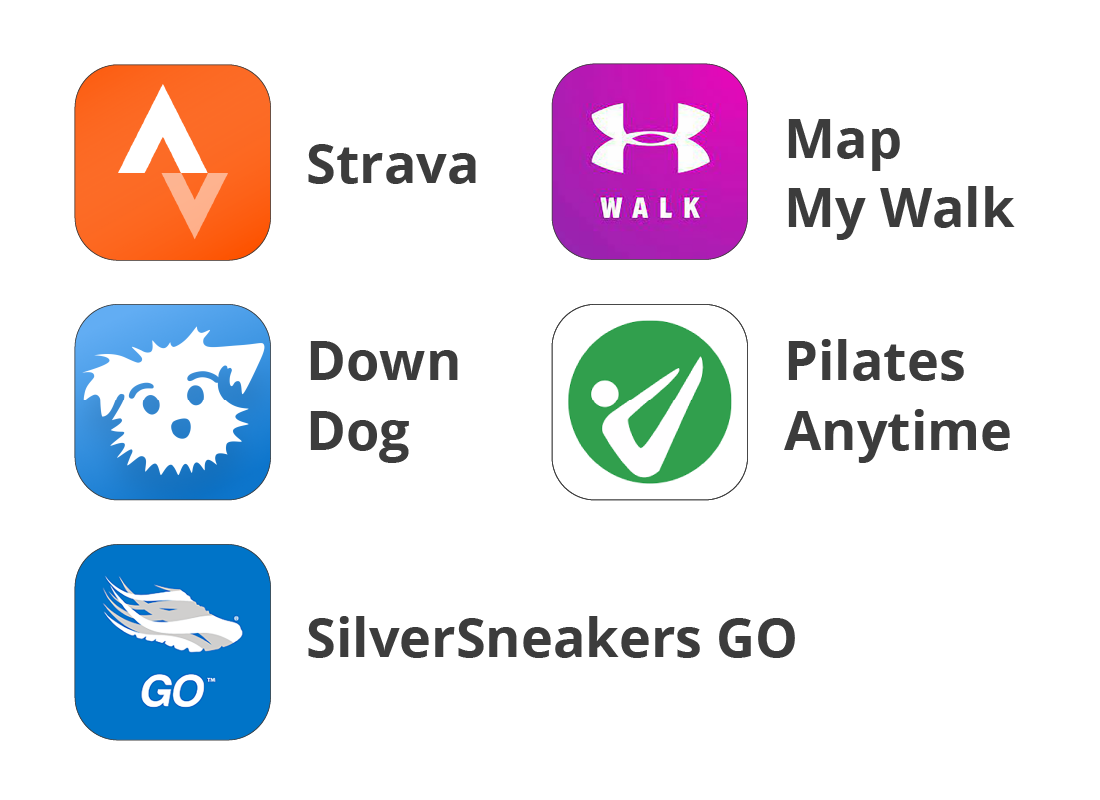

eSafety tip
If your doctor has given you advice or instruction about what kind and how much exercise you should do, always follow this advice over any given by a health app or YouTube instructor.
Well done!
This is the end of the Resources for exercise activity. You’ve learned how YouTube and exercise apps can be a great way to stay motivated and active.
Up next, in the Resources for emotional and mental wellbeing activity, you can find out some important information about how to access help and advice when you need it.
