Google Duo and Microsoft Skype
Google Duo and Microsoft Skype

What's coming up?
In this activity, you'll explore two different apps that you can use to keep in touch with friends and family - Google Duo and Microsoft Skype.
Start activityUsing chat apps
Using a video chat app on your mobile phone or computer is a great way to keep in touch, but it does require everyone on the call to have the same video chat app installed on their device.
What about those friends and family who only have a mobile phone, or even just a landline?
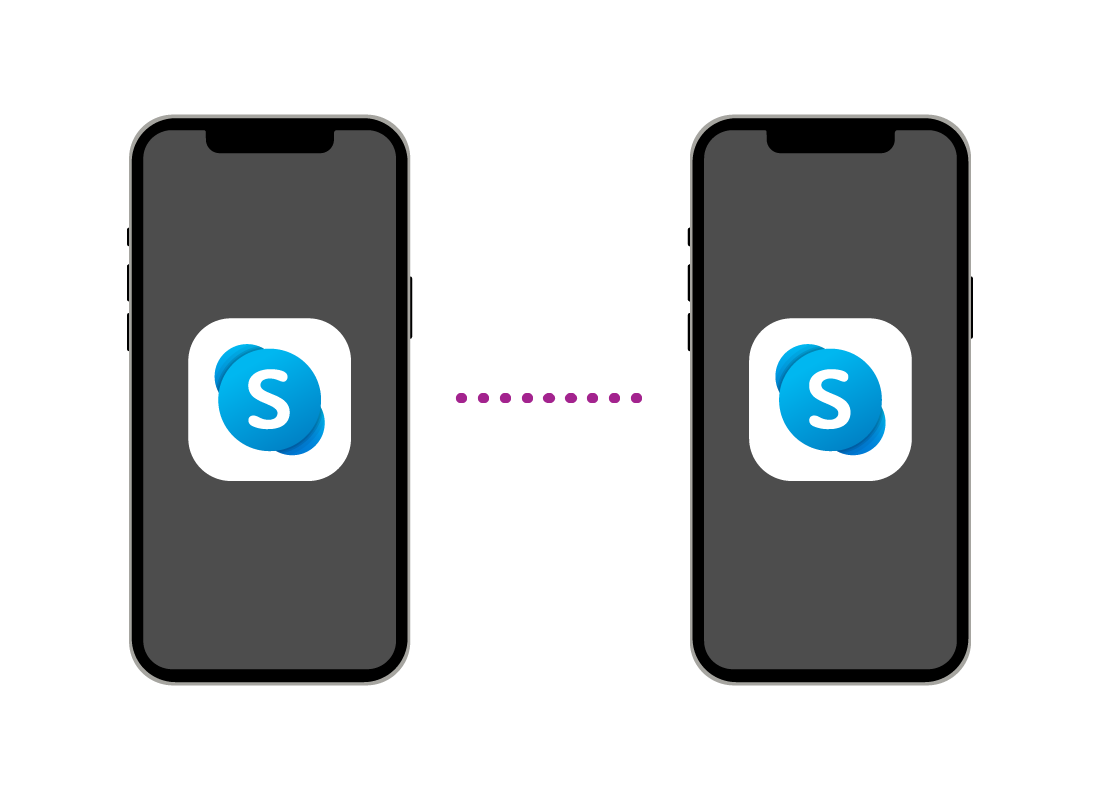
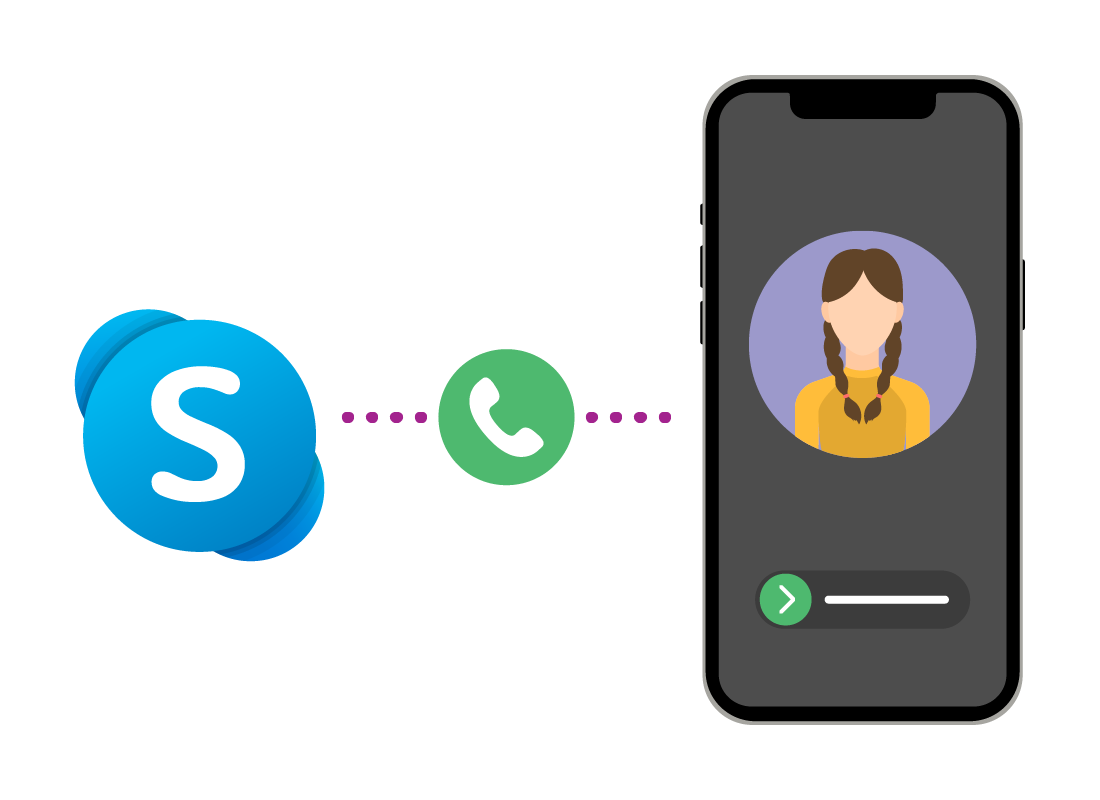
Make calls on your computer
Both Google Duo and Microsoft Skype are more than video chat apps. Either of them can connect your mobile phone number to their chat service, and Skype even lets you dial most normal telephone numbers too.
For information on how to find cloud apps from these companies, see our Google cloud apps or Microsoft OneDrive apps courses.
Receive calls on your computer
If you set up Duo with your mobile number, you will be able to transfer calls to your computer instead of your mobile phone handset. This can be more comfortable for longer calls and means you can work on other things while you chat, or other family members can more easily participate in the call too.

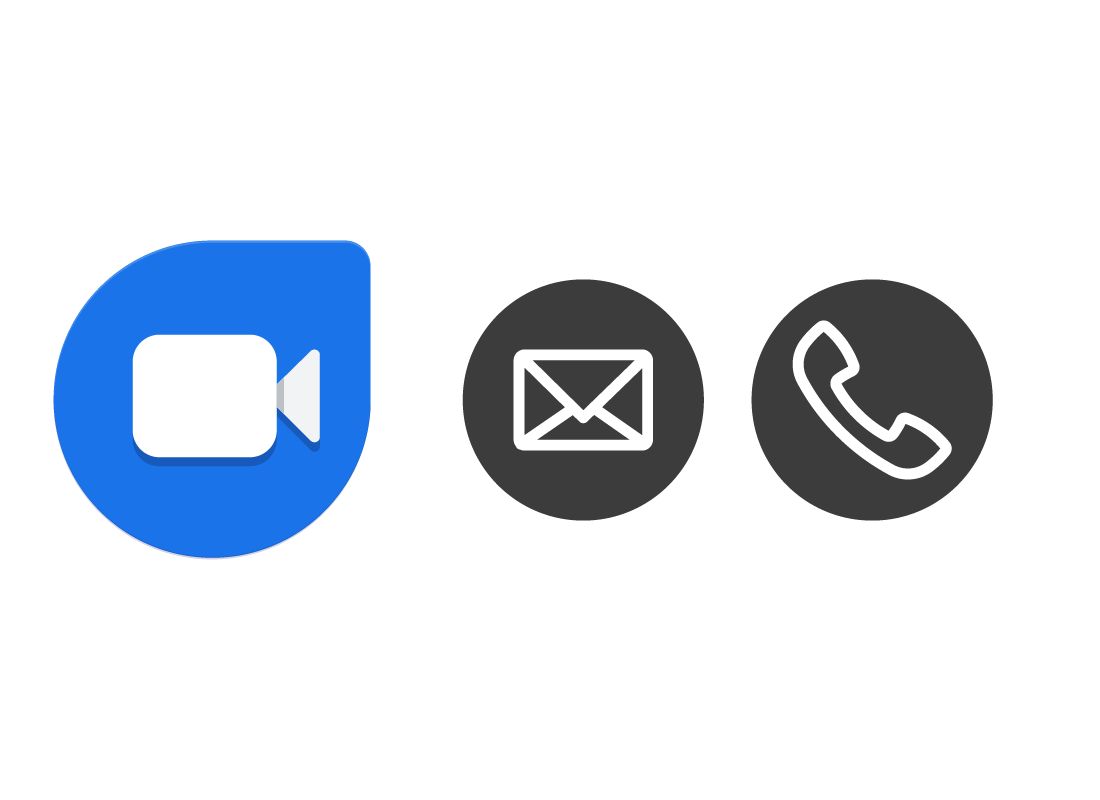
No need to remember phone numbers!
Google's Duo lets other Duo users call you via your email address or your mobile number. This makes it easier for your friends to remember how to get in contact.
You can even set Duo to use a smart speaker or display, such as a Google Nest Max, to make and receive Duo calls.
You can learn more about smart speakers in our Introduction to smart homes topic.

eSafety tip
To use your Australian mobile telephone number with a cloud app like Duo or Skype, your mobile phone service provider must support this option. You can call your provider to ask about this.

Calling the world with Skype
Skype also lets you call most regular phone numbers from the cloud app, including a wide selection of international numbers. You'll need to purchase Skype credit to make these calls.
However, it is free to use Skype to call any other Skype user from anywhere in the world.
Duo and Skype are easy to use
Both of these cloud apps have clear and simple screens, and guide you through the process of making local or overseas calls, adding credit, and more.
And as a bonus, they can work as video chat apps too! You can learn more about video calls using Skype in our How to use Skype course.


eSafety tip
Apple's FaceTime app is similar to Duo and Skype, but it can only be used with Apple Mac computers and Apple mobile devices. And since FaceTime is built-in to these devices, there is no cloud app version of FaceTime.
Well done!
This is the end of the Google Duo and Microsoft Skype activity. You've learned how these cloud apps can call regular telephones, or link with your mobile phone number so people can call you on your computer.
Up next, you can find out about Google News, Shopping, Podcasts and Translate apps.
