Music streaming and internet radio
Music streaming and internet radio
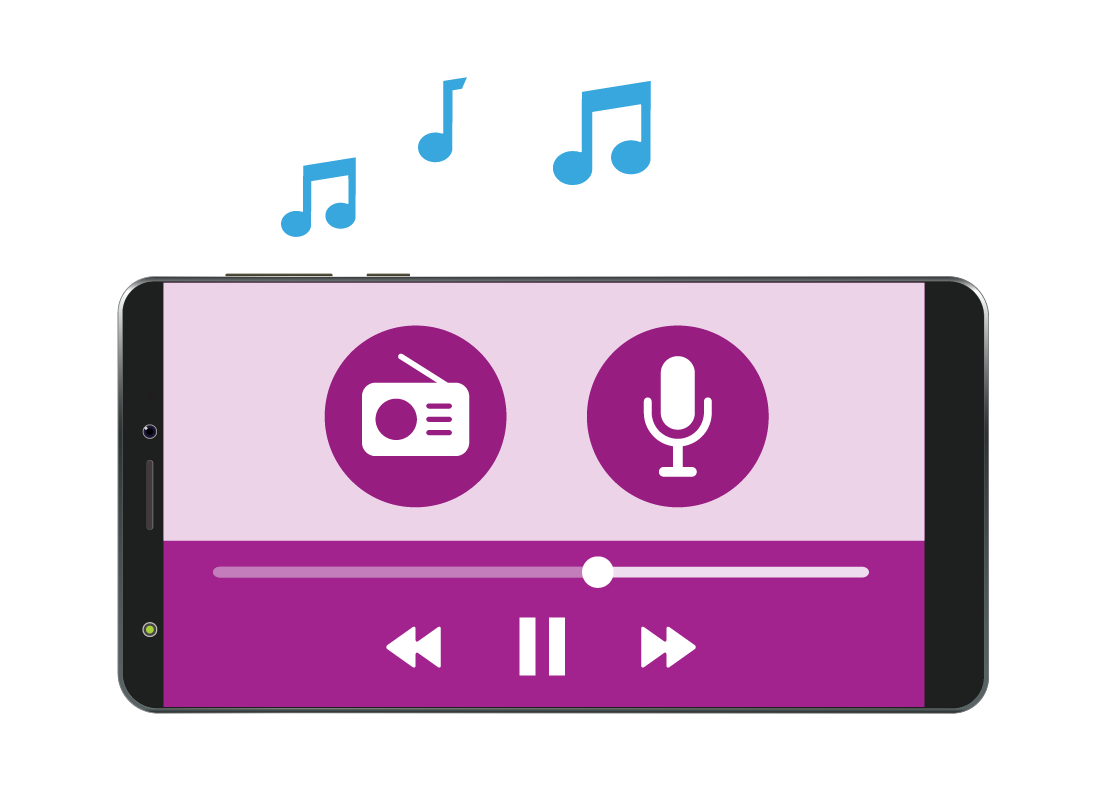
What's coming up?
In this activity, we look at some of the different apps and services available to help you listen to music, podcasts, your favourite and yet-to-be-discovered radio shows.
Start activity
What is music streaming?
Music streaming refers to songs and other content being transmitted over the internet so that you can listen in real time, on demand. There are many companies that offer music streaming services, giving us instant access to millions of songs.
To use a music streaming service, you need a computer, mobile phone, tablet or smart home device, and a stable internet connection.
You can access these services through websites and apps, and we'll show you some examples in this activity.
Streaming music services
Music streaming services operate in the same way as TV streaming services, and there are both paid and unpaid providers.
While there are many music streaming providers, Spotify, Apple Music and YouTube Music are some of the most popular providers with the widest range of content available.
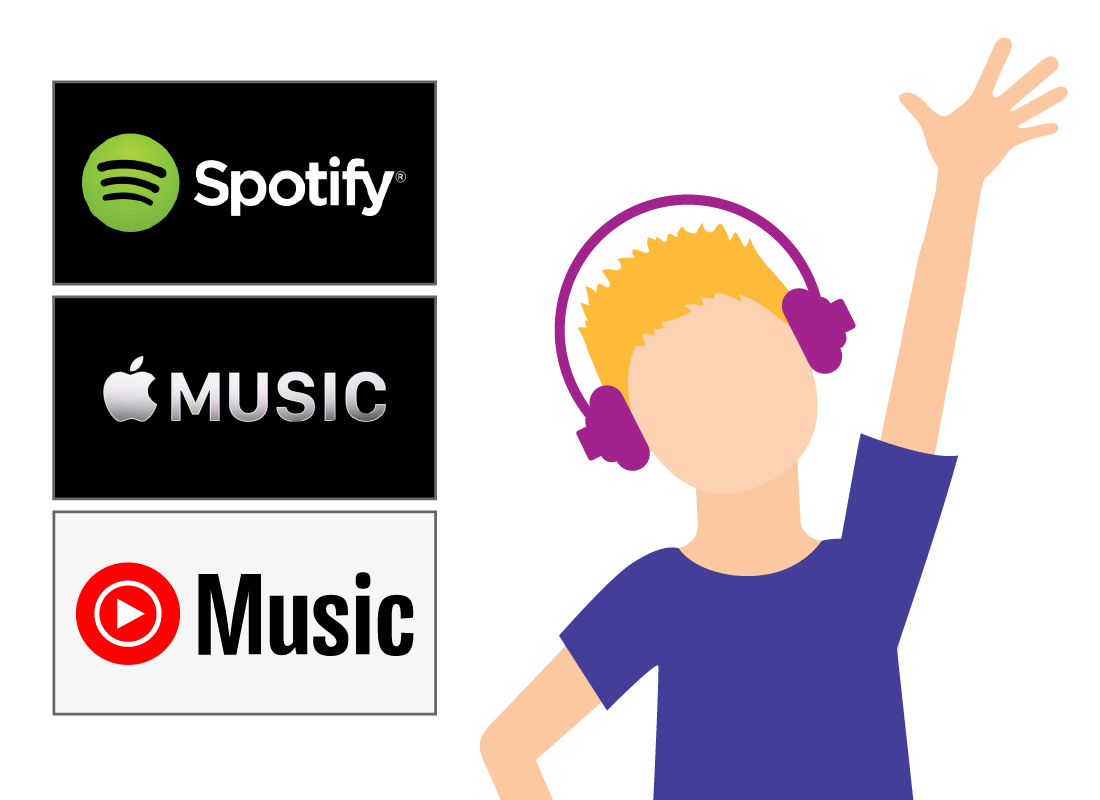

Free music streaming services
There are many free music streaming services.
For example, both Spotify and YouTube Music offer customers free access to music, however, as with most free content providers, this version of their service contains advertisements that are played between songs.
There are also free apps that allow you to stream music. An example of one of these apps is the ABC Listen app.
The ABC Listen app
The ABC Listen app is freely available from the Apple App Store or from Google Play. The app allows you to listen to:
- Live ABC radio stations from around Australia
- Dedicated news content
- A range of music genres, such as jazz and classical music
- Live coverage of sports on ABC Grandstand, such as cricket and football.


eSafety tip
Always download your apps from either the App Store (Apple devices) or Google Play (Android devices). Don’t download apps onto your mobile device from any other platform or provider.
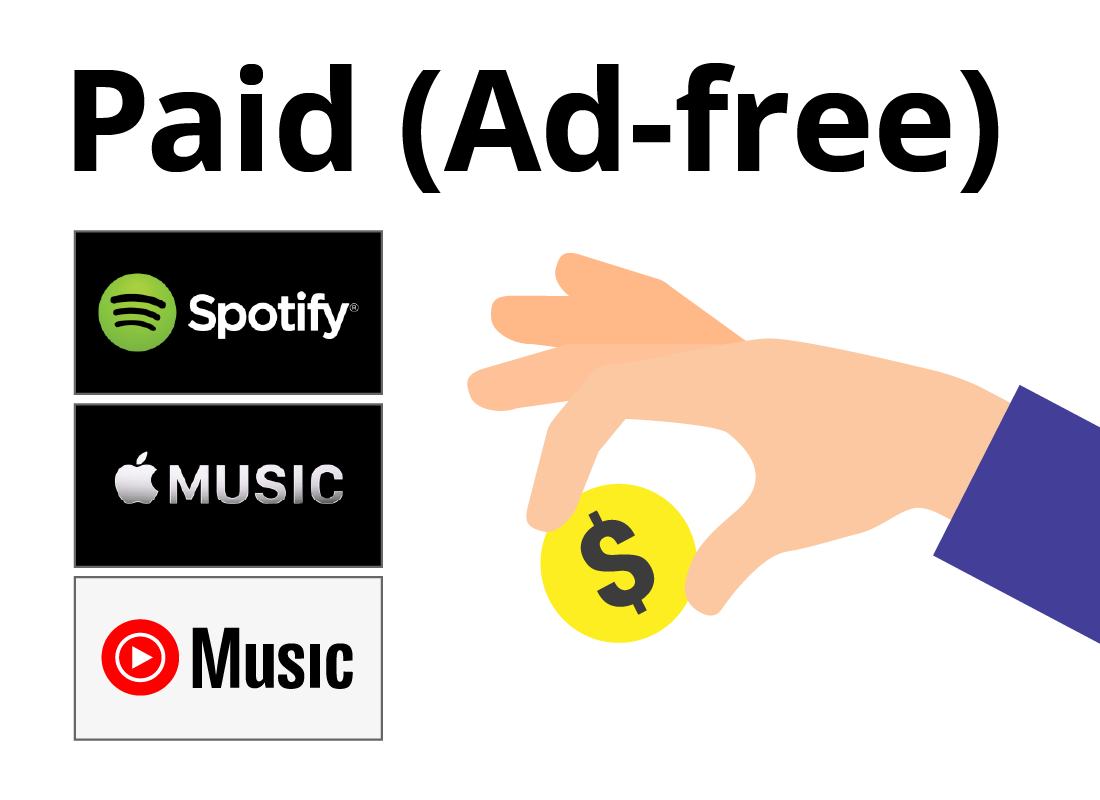
Paid music streaming services
The paid versions from these providers offer users access to all music content in their vast libraries, and there are normally no third-party advertisements played between songs.
It is worth noting that these providers offer not only music but also a range of podcasts and recordings of live concerts.
To access these paid services, you will normally need to create an account and provide a credit card number. Some services may offer incentives to sign up, so always check the terms and conditions to make sure you can cancel without penalty if and when you need to.
Listening to radio shows
As we mentioned before, we used to tune our radio sets into the correct frequency for our favourite AM or FM radio stations to listen to particular programs.
Of course, we can still do that, but if we wanted to catch up on missed programs or listen at different times, it wasn't so easy. Luckily, we now have other options available.
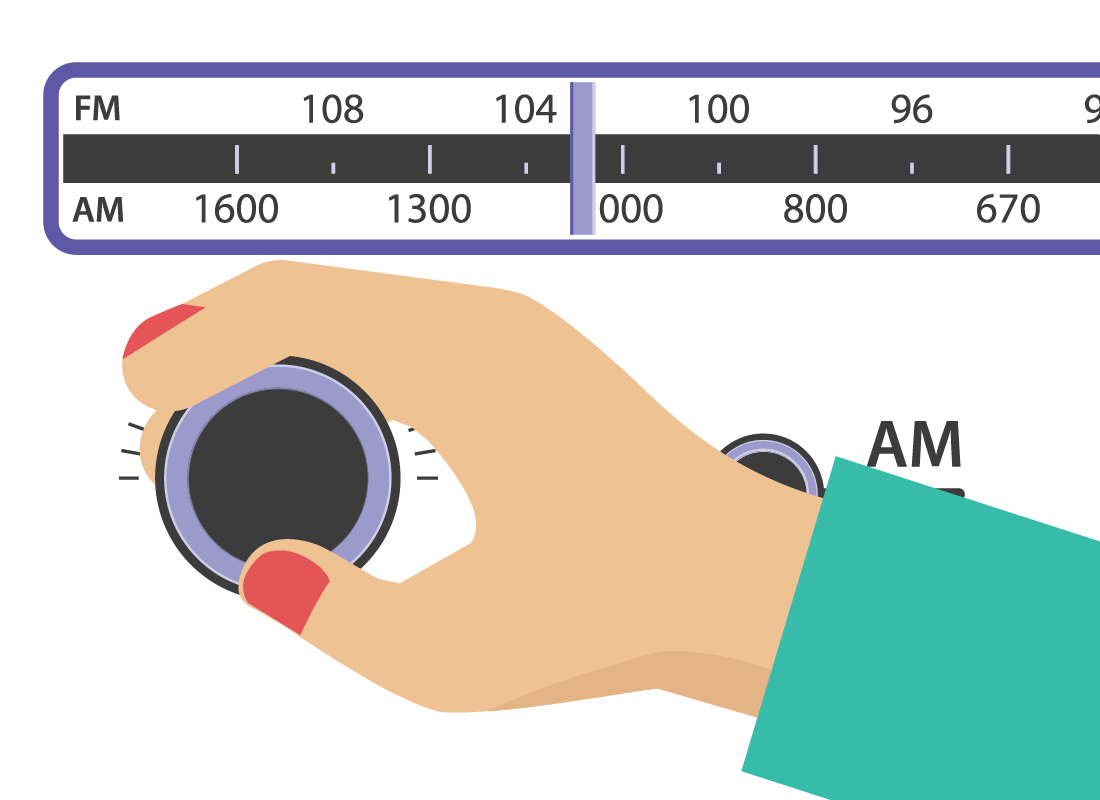

The advent of internet radio
With good quality internet available to more and more of us, radio stations are also broadcasting over the internet. You can access their shows by visiting the radio station’s website, or by downloading their app.
For example, you can use your computer, phone or tablet to listen to ABC radio directly at their website: https://www.abc.net.au/radio/stations/ and podcasts at https://www.abc.net.au/radio/podcasts/.
Alternatively, as we mentioned earlier, you can download the ABC Listen app from the App Store for Apple devices, or Google Play for Android devices.

eSafety tip
The ABC Listen app can stream live and catch-up radio, podcasts and a great deal more.
If you are interested to find out more, we have a course on listening to podcasts, featuring the ABC Listen app, where we show you step-by-step how to download and use it.
To find out more, click the link for your device from the following: Apple iPhone, Apple iPad, Android phone and Android tablet.
Radio and podcasts from the world
The beauty of being able to listen to radio online means we can also access radio stations from much further away – even around the globe.
You can use your device's browser to search for your favourite radio broadcaster in another country and, within a few clicks, can start listening to their shows.
Most online radio is available without having to create an account, but different countries might have different rules to follow, and access might be harder in some places than others.

Well done!
You've completed the Music streaming and internet radio activity.
You should now know what a music streaming service is and what you need to be able to use a music streaming service.
Up next, the A world of entertainment activity will summarise the main types of streaming services available and how you can access them.
